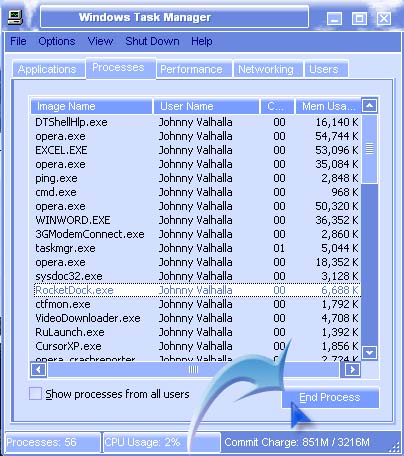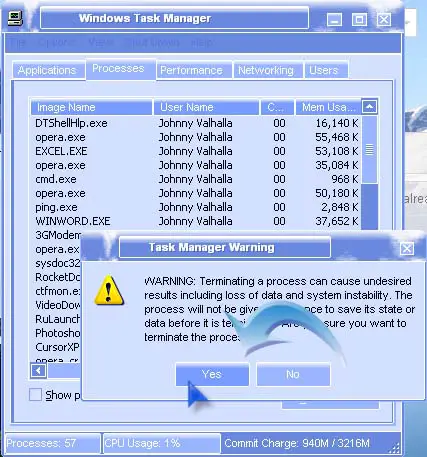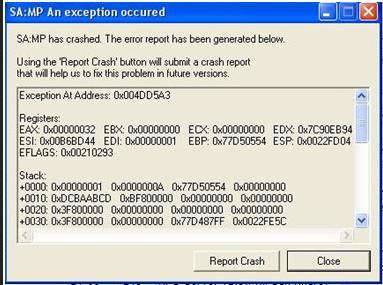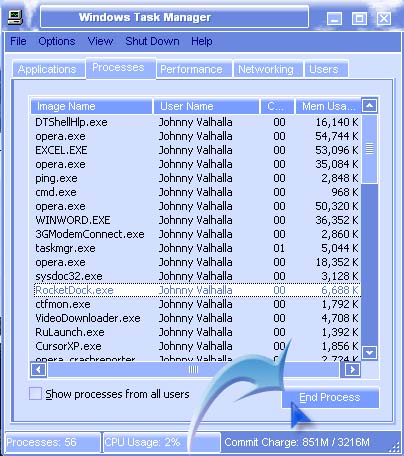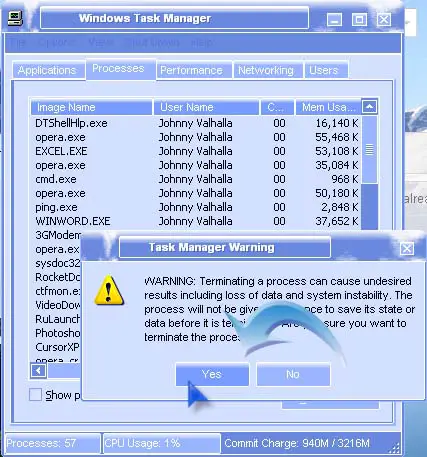Asked By
chrischamp
1040 points
N/A
Posted on - 07/12/2011

Hello,
I was just at home at weekend, because of the hard pouring of the rain, I decided to stay home and play some games, I played San Andreas Multiplayer, while playing Multi Theft Auto, the game suddenly crushed, and an error message screen appeared that the game was crashed due to An exception occurred,
I pasted below the screen shot because I am not familiar with this error message.
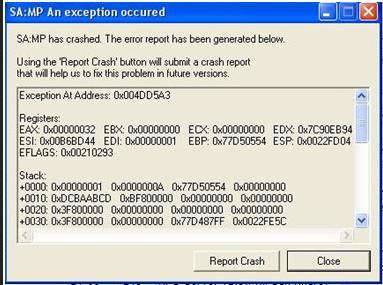
SA: MP An exception occurred
SA:Mp has crashed. The error report has been generated below.
Using the ‘Report Crash’ button will submit a crash report that will help to fix this problem in the future versions.
As I look into the error message it seems very technical, I look in to the internet for some solutions, but none was found, I restarted the computer in hope that it will be fixed, when tried to play again, the same error message appeared on the screen, please help me fix this error, I don't have an idea of this error message because its too technical,
Many thanks.
SA MP An exception occurred

Well there are many problems which could cause the error to occur.
The first problem is that a lot of gamers have some form of modification for the game. Any type of alteration to the game is going to cause an intense form of instability within the game which would ultimately cause the program to crash and give you the above message.
So make sure that there are no modifications to the game. Second, if there are no alterations to the game; you can locate a file which could fix the problem. Find and locate gta_sa.set from {/mydocuments/userfiles}.
All these should be viable solutions.
SA MP An exception occurred

Hello chrischamp
It seems that I might have the solutions to your problem.
You must search online for the San Andreas NO CD.exe. It is the only way to get rid of the error and continue playing the game.
Go online, search and download the San Andreas No CD.exe
After the download is complete, just copy/paste the .exe file downloaded, into the directory where you installed GTA San Andreas, over the original .exe
Your game should work now, without problems.
I hope you will find this information useful.
Randolph
SA MP An exception occurred

Those are memory registers you see on the error generated and it is caused by one of several reasons. Since you are still able to play the game before it crashed then it simply means there is no problem in the program because you were able to open it for a short time.
The reason for its crashing may be associated with a conflict in the system that terminated the application. Since you played the game using the multiplayer category, why not try playing it again but the normal way instead of multiplayer. Then see if the program crashes again. If it doesn’t then it is possible that your system can’t handle when the game is in the multiplayer level.
Since it is in multiplayer, try checking your network adapter since this is the important hardware in your machine that the game needs to start in multiplayer. Try updating its driver or you may also try moving it to a different slot. It is also possible that the error is caused by your video card.
If you don’t have a spare graphics accelerator then simply update your video card’s driver then see if you can play multiplayer in your game. You may also check the available RAM if it’s enough to run the game. Free up some memory by closing other programs running in the background that you don’t need.
Press CTRL + SHIFT + ESC to launch the Task Manager then select Processes tab. Select the program that is not needed, click End Process, and then select Yes when prompted. But make sure you are familiar with the program you are terminating to avoid problem in your system. See the following images for your reference.