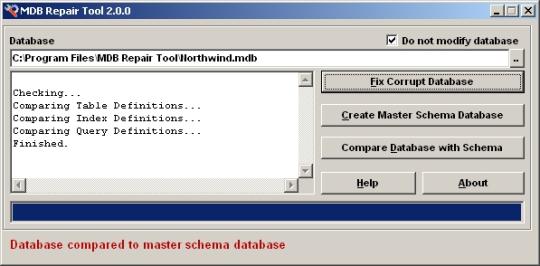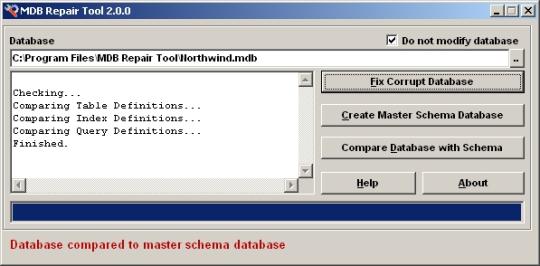Hello,
I am using Microsoft Office access 2010, it give me harshest error when creating database.
The problem I usually face is very complicated and I am unable to resolve this type of error.
Can someone explain access 2010 repair tool that how I can solve the harshest errors using this tool.
How resolve error regarding access 2010 repair tool

Hi Dallas Coreyo,
Can you give me more specific details on what kind of errors you are getting? You can try the following and see if they work.
To repair a database file currently open: Point to Database Utilities from the tools menu and then click Repair Database. If the database isn't open in Microsoft Access, Specify the name and location of the database you want to repair, and click Repair, after you click on "Repair Database"
If you think there is a problem with your software, try the windows built in repair utility. Back-up all your data first. Then try the steps below.
1. Go to control panel
2. Click on “Programs and Features”
3. When all your installed programs show up find Microsoft Office
4. Right click on it and select change
5. A dialog box will appear allowing to “Add” or “Remove” features
6. Select the “Repair” and click Continue
7. Restart your computer when done.
If this doesn't solve your problem, try reinstalling Microsoft Office.

How resolve error regarding access 2010 repair tool

Hello,
MDB Repair tool is a program which will allow you to automatically
-
Repair corrupt database files.
-
It also has the capability to compare databases.
-
If your queries and indexes become corrupt, MDB Repair tool can fix it.
-
This will save many hours of having to manually search for errors in your databases.