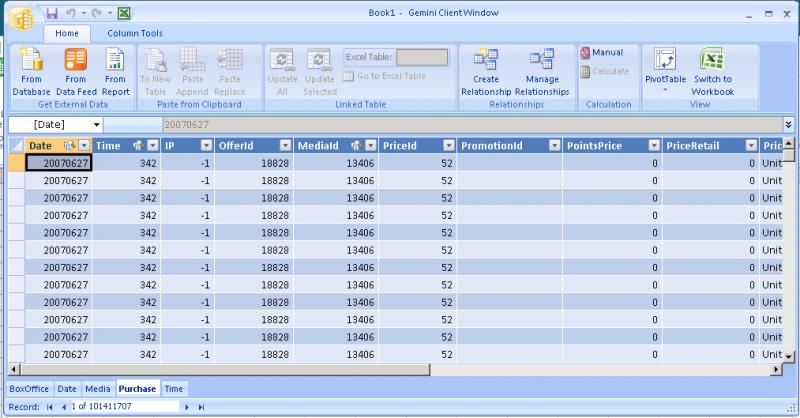Is it really possible to have Excel with unlimited rows? I want to compile several pages into one worksheets making it a very large worksheet without having to switch from one to another. However, after I have exported all the data, some items are missing. Please give me some tips on how to have unlimited rows in Excel 2010.
How to have Excel with unlimited rows?

In excel 2010 Worksheet size is 1,048,576 rows by 16,384 columns. So that means you can not Copy more than 1,048,576 rows in one worksheet. No version has unlimited row numbers.
But you can bring unlimited data in your excel sheet with Microsoft PowerPivot add- in.
You can download it from Microsoft website.
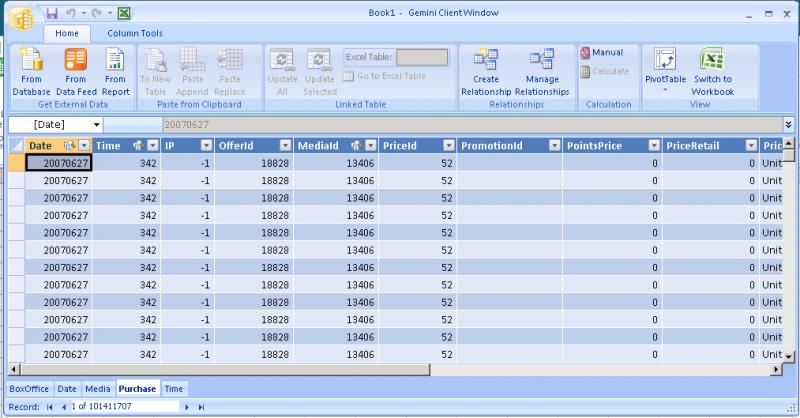
Regards,
Laz Zebbena
How to have Excel with unlimited rows?

Dear Austin Peter!
No any version of MS Excel has unlimited number of rows.
How to have Excel with unlimited rows?

Unfortunately, there is not a single version of Microsoft Office Excel that offers unlimited number of rows. All versions of the application are limited to a certain number of rows. Like for example in Microsoft Office 2007, Microsoft Office Excel 2007 is restricted to 1,048,576 rows x 16,384 columns.
This means in Microsoft Office Excel 2007, you can have a maximum of 1,048,576 rows and 16,384 columns in single worksheet. If you want to create a workbook, every worksheet in that workbook is limited to these numbers and cannot go beyond. This restriction doesn’t only apply to Microsoft Office Excel 2007 but to all newer versions as well including Excel for Office 365.
The column width in a worksheet can be set to a maximum of 255 characters and the row height to 409 points. A single cell in a worksheet can hold a maximum of 32,767 characters. The number of worksheets that a workbook can have depends on the available memory of the computer.