How to give password in a word documents.



Yes you can do it and not only that you can give password to modify the document so if someone want to modify, it also need the password to modify.
At first open your Microsoft word application then open the document, to what you want apply password.
Go to top menu and click on file. Now in sub menu click save as. A new window will come up if you are using older version then 2000 will find option in the bottom right, if you are using 2000 version or any latest version you will find tools, now click if and click on general option and now give your password in the password to open field click on and save it.


Yes you can and it varies on what Microsoft Office you are using.
Microsoft Word 2003
On the image above, it is access through the Menu Bar and then choose Tools and then select Options. Look for the image again and then choose the same tab it is chosen and then enter your password to Open or Modify or both.
Microsoft Word 2007and 2010
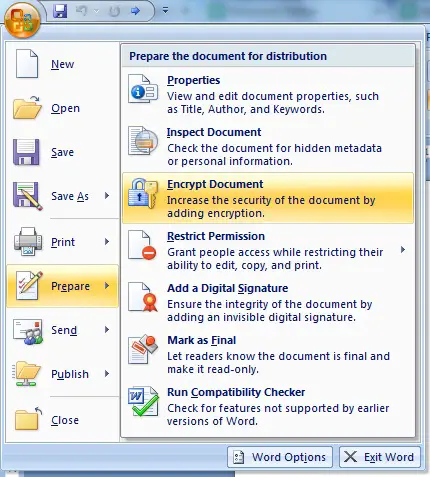
It is clear in the image where you would go so lets start from here.
Choose Encrypt Document and a box will appear where you would enter your password
Note: to undo the password just do the same thing, and it will reverse everything.
Once the password is set, test it by closing the file and then open it again.


Hello Albert,
For sure you can protect your word document with passwords so that every time you need to access the document you provide the password. There are two types of passwords you can give. One is the password to open the document and the other is the password for modifying the document.
To protect your ms word 2007 and 2010 document with passwords, click on file in the word menu and then click save as. Choose the format in which to save the document and then in the save dialog box, click on tools and then general options.
Add your password for opening the document and the password for modifying the document and then click save. Make sure that you memorize the passwords for you will be needed to provide them to access the document.
Regards
Lee Hung
