
Hi Experts,
Last night after I used my computer I shut It down, mostly I always left it open over night because I’m always downloading some stuff. I do not worry for overheating because my room is air conditioned. When I opened it this morning my monitor was very dark.
I couldn’t almost see my desktop. I shut down my computer and re-inserted my graphics card and re-plugged the monitor cable. When I open again my computer the problem was still there. I even set the monitor’s brightness but it won’t help me to solve the issue. Is my video card failing or the monitor itself? One thing I observed is that I hear annoying sound from my computer. Kindly help me to solve this problem anyone?
Thanks,
Jessica Soho
Answered By
lee hung
75 points
N/A
#122252
How to fix RAM and VideoCards

Hi Jessica,
Monitor display failures are normally caused by:
No signal – check you power cord and cables at the back of your PC
CPU hardware failure – check your CPU components (RAM, MOTHERBOARD, HARDISK, POWERSUPPLY, FANS) if it is functioning or not.
Remove defective parts and replace with the new one. This is just a common trial and error process. Inserting and Removing of CPU components.
Always clean your CPU components monthly by getting out the dust.
PROBLEMS WITH THE VIDEO CARD
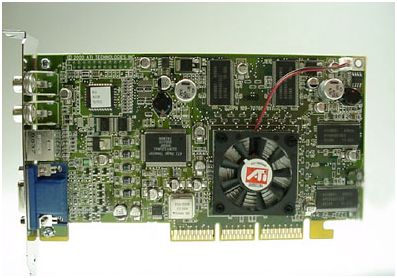
NO DISPLAY
This is normally indicating that your video card has a problems already, can't run games etc.
How to troubleshoot video card problems
PROBLEMS WITH DISPLAY
Symptoms:
hangs
freeze
graphics problem
OTHER PROBLEMS
Incorrectly display of graphics comparing to other
Solutions:
Try to create restore point while you repair your video card
Install chipset drivers
Uninstall the old driver
Install the latest driver
Disable sound
Make sure you normalize the beeps that you observe in your PC.
The normal beeps are just 1 beep in reboot.
If you hear more than 1 beeps, that means your having a problem with you CPU. Check it and return to normal in order to RUN your PC.
Thanks,
Tony Stevenson
How to fix RAM and VideoCards

if your computer is annoying or beeping long try check your memory maybe your memory is defective and also clean your motherboard i have also trouble that problem may pc i clean my motherboard and get also the fan and pick up also your processor and clean if finish try to display your pc.
Answered By
samiul42
0 points
N/A
#122255
How to fix RAM and VideoCards

1St -You connect your Monitor to another system Unit. First confirm your Monitor is ok or Not.
If you feel your Monitor is not working, then change your Monitor.
If your monitor is working then your problem is system unit — system unit is your target.
You check your PC RAM ( if you observed some sound from your PC, then confirm is sound duration.
If the sound duration is longer then.
1. Could be damaged with your RAM. (Replace with a New RAM)
2. May be you have some Dust that's why it's not working (clean your PC dust)
3. RAM Unplugged clear Ram is connecting area with an Eraser and Plug RAM.
If the sound duration is short .
May be problem your Display Card ( Replace a new Display card)
Otherwise could be an issue with your motherboard.













