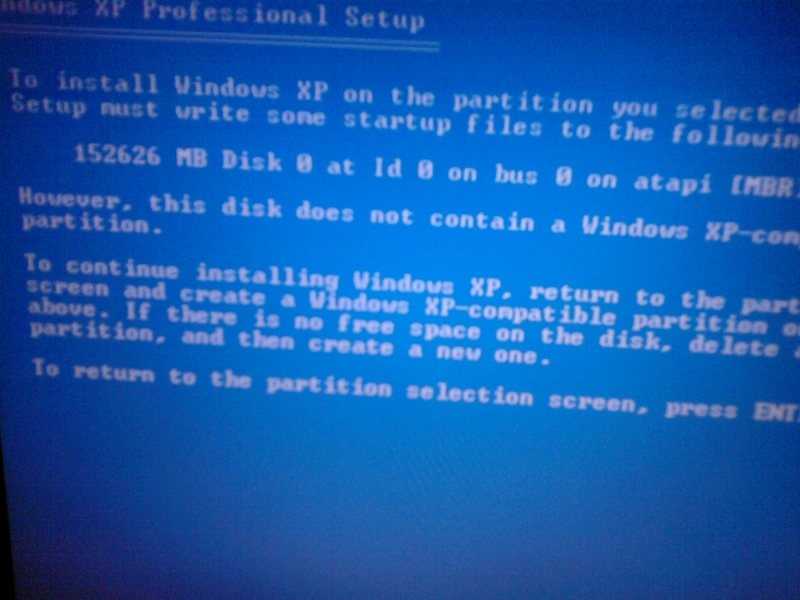Asked By
Katie shani
0 points
N/A
Posted on - 08/21/2011

While trying to install Windows XP I faced to a major problem. Please see the below image.
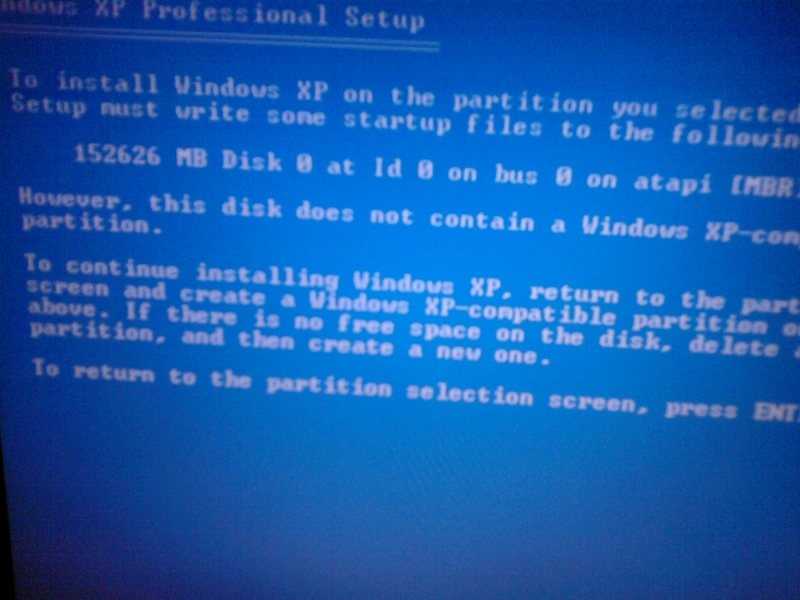
Windows XP Professional Setup
To install Windows XP on the partition you selected
Setup must write some startup files to the following
152626 MB Disk 0 at Id 0 on bus 0 on atapi [MBR
However, this disk does not contain a Windows XP-compatible.
To continue installing Windows XP, return to the partition
Screen and create a Windows XP-compatible, partition of
above. If there is no free space on the disk, delete
partition, and the create a new one.
To return to the partition selection screen, press ENTER
When i try to select a partition for windows installation i get this error:
This partition is not compatible to install Windows XP.
How i get rid from this problem ?
Answered By
Tatuuguy
0 points
N/A
#116622
How fix “This disk doesn’t contain a Windows XP compatible partition”?

Hello!
It seems that before installing windows XP you forgot to do several things that's why that message comes up here are those possible things that you forgot to do:
A. Create, Delete disk Partitions.
a. This would be the MOST common fix regarding your problem it seems that you forgot to either delete a partition or create a new one.
b. Here are steps on how to create/delete partitions.
1. Insert the windows XP CD and now when entering the setup press "ENTER" then accept the license.
2. When asked for repair skip it by pressing escape.
3. Now the partition setup will appear as you can see in the instructions there are keys on how to delete and create partitions.
4. Now first thing to do is delete your current Partition.
5. After deleting the partition create a new one by pressing "C".
If problem persists ask local technician.
How fix “This disk doesn’t contain a Windows XP compatible partition”?

It is true that when ever you need to install window XP then you need a specific file format rather your hard disk is crashed. So you need to make a full format to your drive first and then you will be able to install a new window on your drive.
You can use several tools to format your drive such as you can use fdisk to format your drive or you can even use windows XP features to format your drive once you have a formatted disk then your disk is ready to install window XP. You also need to check that your drive have enough space to create and copy window files.
Make sure the windows files are not corrupt. Also check your hard disk for some internal errors by making a fdisk to it and make sure that you have no virus and bad sectors in your hard disk. Once you have done this all you will be able to install your window XP.