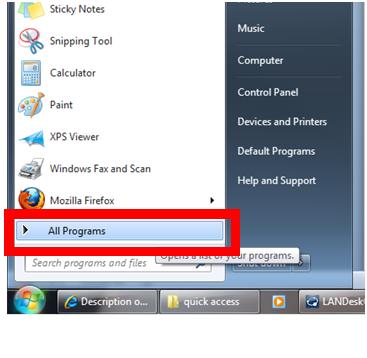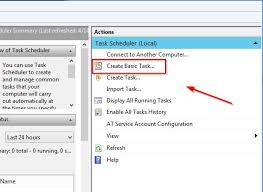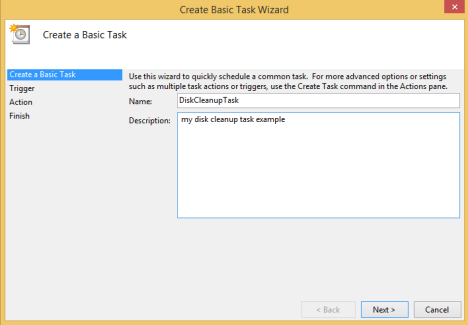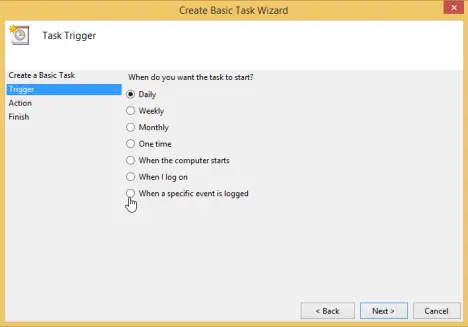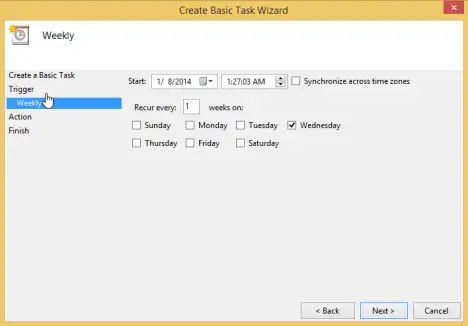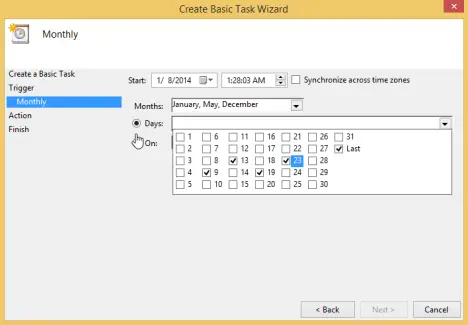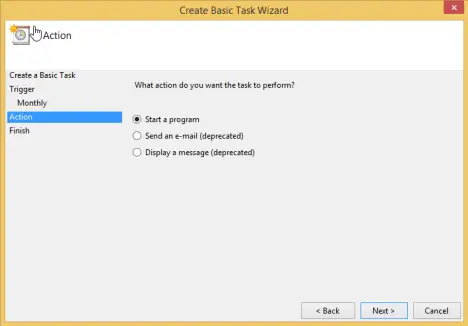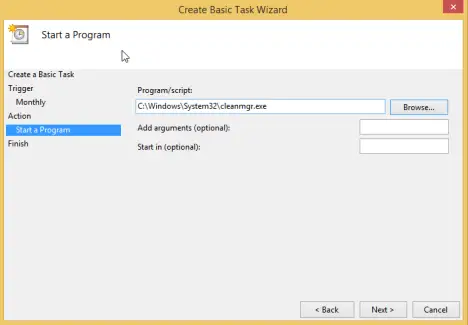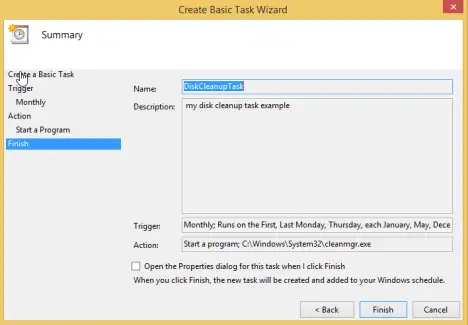How do you perform task scheduling in windows?

I have tried using the task scheduler in windows but to no avail. I would like someone to give me a little background to scheduling tasks in windows 7. Please, how do you assign a task to the scheduler to perform? How do you optimize the scheduler to do unfamiliar tasks in windows?



 button
button