How can I fix this problem false 7 socket error



Hi.
Have you tried to uninstall and reinstall False 7? If you already tried that and the problem still persist, try to create another user profile in your Windows.
Switch to Admin account then go to Start and click the small picture on the top right side under your Start menu to open the User Accounts window. Then click Manage Another Account and follow the on screen instructions. If after doing the above steps and you are still having the same problem, try to uninstall SF and the MyGame Launcher. Restart your computer and then reinstall back SF and the MyGame Launcher. Then do the Manual Patch and then restart your computer again.
Do not forget to disable any antivirus software that is currently installed and running actively in your pc before reinstalling SF and MyGame Launcher.
Hope it will work.
Good luck!


At first, I thought the problem was related to the video card and even to the motherboard since it is mentioning something about an error in the socket. But after a while I learned that it is totally not related to a hardware problem but a problem in a particular program.
Most of the users complaining about this same type of error is using or playing a computer game called Special Force, a game very similar to Counter-Strike but this one is an online version. Most of the users are actually pointing the error as a result of a virus infection.
So to make sure update your antivirus then run a full system scan on your entire hard drive not only in drive C. If the scan turns out negative for infection, the other option is to create a new user account on your computer and then use it to play Special Force.
To create a new user account, click Start, Control Panel, and then User Accounts. In User Accounts window, click “Create a new account”. See image.

On the next screen, type the name for the new account and then click Next. See image.
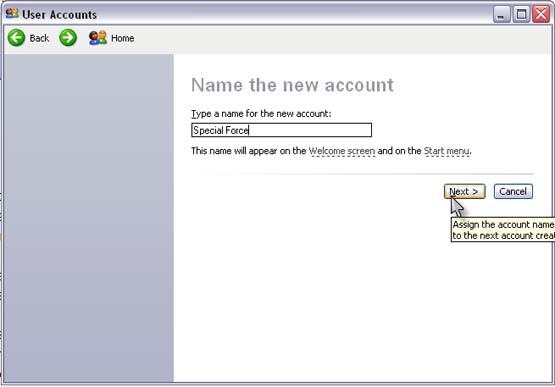
On the next screen, select either “Computer administrator” or “Limited” and then click Create Account. See image.

But remember, you can only create a new user account using an account with administrative rights or a computer administrator account. After creating the account, logout, and then login again using the new user account. Create a shortcut to Special Force in the desktop and then start the game. From now on, use this account to play Special Force.
