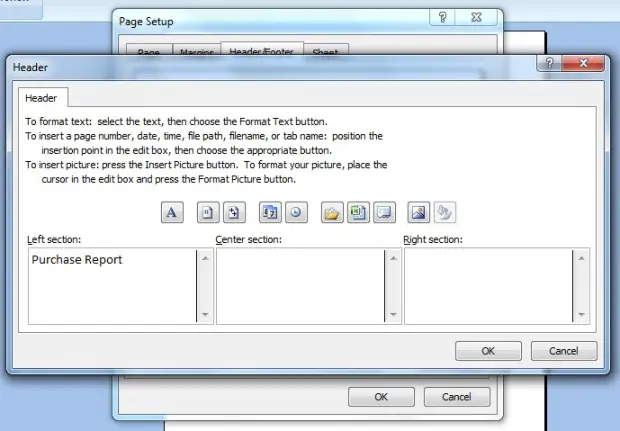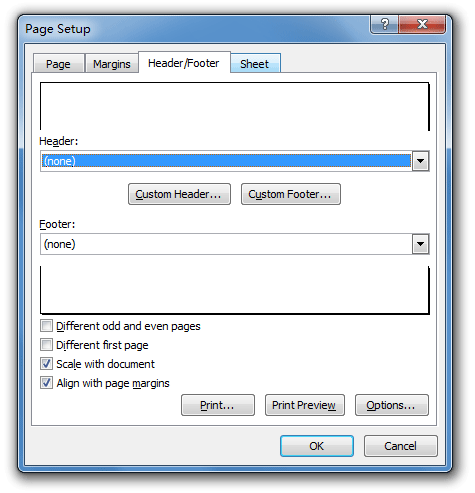I prepare some accounting reports in Microsoft excel. I add header and footer to those excel sheet. I want to add a line under the header and above the footer. Can someone tell me how it can be done?
Thanks.
How to add a line to header/ footer in excel?

I can explain you a way to add a line to header/footer in Microsoft excel. However, there is no option has been provided to add a line to header/footer in excel.
Anyway, follow this method; you will be able to do this.
I will take an excel sheet for an example.
First click on the print preview and click on the page setup. Then click on the header/footer tab and again click on the custom header.

Then type the header that you want in any section. I will type as “Purchase report” and click enter.
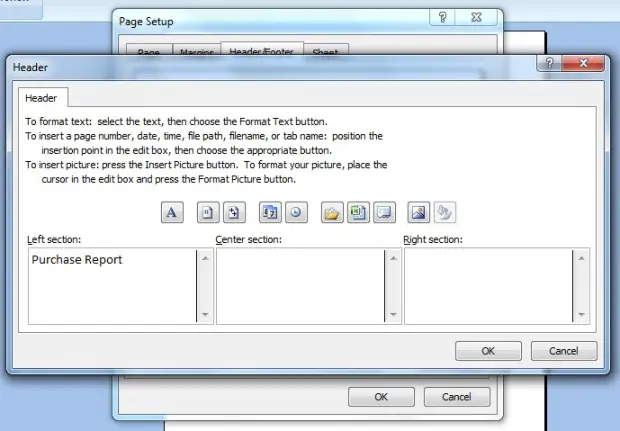
Now the cursor will blink in the below line. Then keep typing the key dash (_) while holding the shift key.

Then click ok twice and check in the print preview a line will be displayed under the header.
Answered By
sklucky
0 points
N/A
#135558
How to add a line to header/ footer in excel?

Go to Header/Footer Option as you have set up your Header and Footer. For header put your cursor at left of your existing line or word in header box. Write your required new sentence. Then use enter; the new sentence will remain above the old one.
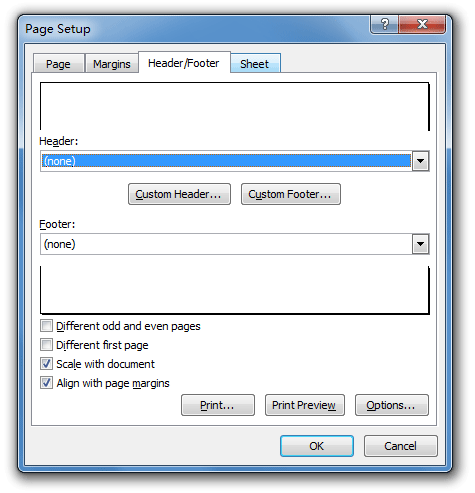
In the same way go to Footer box. Put cursor at the end-right of the existing footer word or sentence. Use enter and write your required new sentence.
How to add a line to header/ footer in excel?

There are two approaches to create a header or footer for a printouts,
-
The Page Layout View -lets you type on a page
-
The Page Setup Dialog- has a header and footer tab where you can pick pre-designed options or create your own design.
The Page Layout View
-
Change the view to Page Layout.
The center section of the header shows the text "Click to add header"
-
Move your mouse pointer to the left of the center section.
The left section turns blue.
-
Click in the left section of the Header area.
-
Type your header
This section automatically aligns the text to the left.
-
Switch to the tab Header & Footer Tools: Design. The tab group Header & Footer Elements has several buttons to insert things that are commonly used in a header or a footer
Press the TAB key to move to the center section of the Header.
Page Setup Dialog
-
With your cursor still in the header, switch to the Page Layout tab.
-
Open the Page Setup dialog.
Whoops! The whole ribbon is grayed out while you are in the header. Who knew?
-
Click out of the header.
-
Now open the Page Setup dialog to the Header/Footer tab.
The dialog shows separate text boxes and previews for the header and footer. Your current header shows in the Header preview. In the Header text box there is a comma between the text for each section. The arrow at the end of the box opens a drop list of commonly used headers.
Hope this helps.