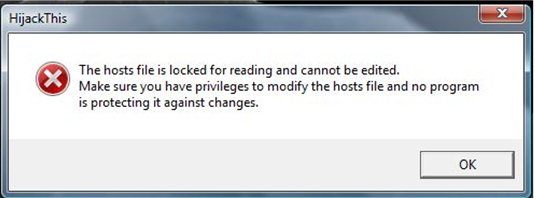Hello,
I have a problem while HijackThis Cannot Write to Hosts File and displays the following error message. I searched for it from the internet to resolve this issue but could not find any solution. Can you provide me proper solution? Any idea would be appreciated. Thanks.
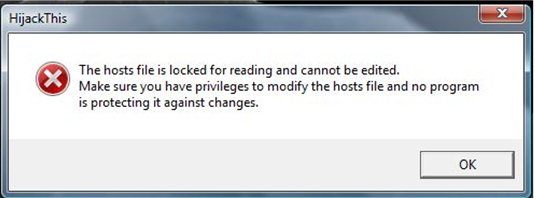
HijackThis
The hosts file is locked for reading and cannot be edited.
Make sure you have privileges to modify the hosts file and no program
Is protecting it against changes.
OK
HijackThis Cannot Write to Hosts File and displays error message

Hello Donald,
HijackThis is a diagnostic application that helps in fixing infected computers. As a part of its scanning process it also checks the hosts file, an important file in Windows.
This file can be modified by malicious programs hence tools like HijackThis often scan this file.
There could be several reasons –
-
In case if you are using Windows 7 or Vista, you should run a scan using HijackThis as a administrator. This is required because HijackThis is not yet UAC aware. For doing this, you have to execute HijackThis with administrative privileges.
-
In case if you are on Windows XP, you should try opening the file in notedpad or some other editor, HijackThis also has an Hosts File manager. You should try opening with HijackThis's hosts file manager and if you still get an error, you should first run HijackThis as an administrator and try opening the file again.
-
Sometimes some applications such as block or lock access to the hosts file, these programs are – WinPatrol, Spybot etc. If you have such a program installed then you may try configuring these programs to allow access to hosts file and run HijackThis once again.
Hoping these steps help you ascertain the cause and ultimately help in fixing the issue.
Regards,
Mclean Buono