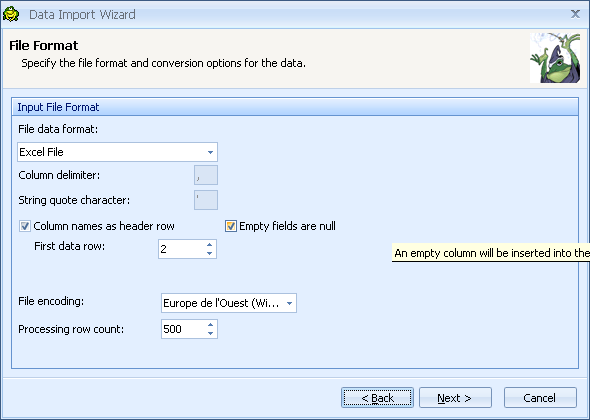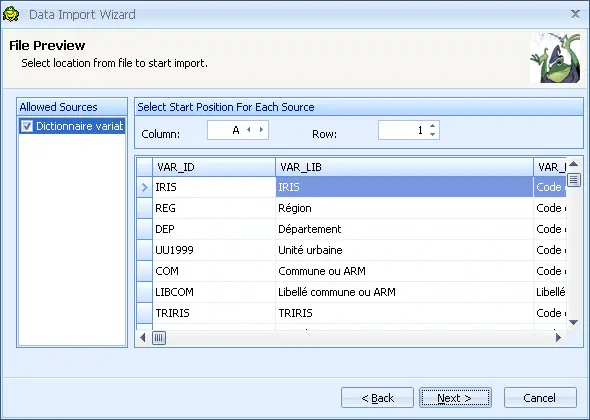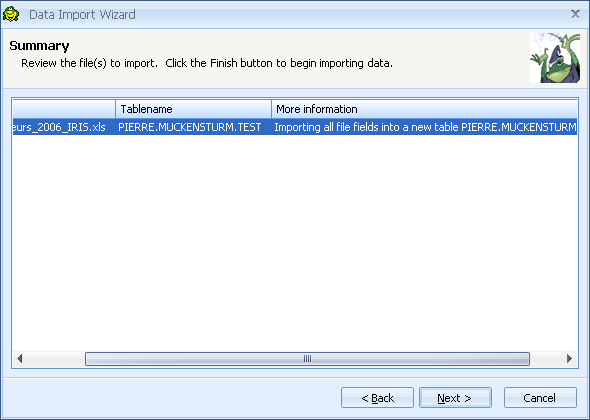Guidelines on Importing Excel Data to Toad
Asked By
0 points
N/A
Posted on - 12/14/2012

Recently I have faced some problem to import my excel data to toad.
I have no idea about that.
Could you give me a details guideline how to I import excel data to toad?