Grouped columns with wrapped text

Hello friends
I am dealing with a winform radgrid view with grouped columns header. The text is long so I have to wrap it. See the following details:
radGridView1.AutoSizeRows = true;
radGridView1.Columns["column1"].WrapText = true;
radGridView1.Columns["column1"].Multiline = true;
I am facing a problem with the header of grouped columns. The grouped columns without header work very well. Please see the screenshot below:
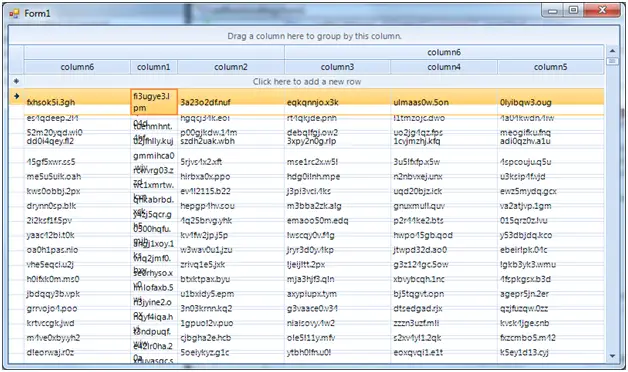
Has anyone got a solution to this query? If yes please let me know. I'll be obliged.
Regards












