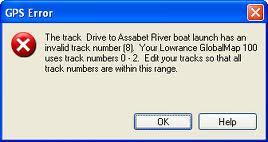GPS track number error message
Asked By
0 points
N/A
Posted on - 07/04/2011

I was trying to put a location in my GPS and suddenly it gave a prompt that,
"The track drive to Assabet River boat launch has an invalid track number (8). Your Lowrance GlobalMap 100 uses track numbers 0 – 2. Edit your tracks so that all track numbers are within this range."
I do not how what this means or how to solve this because I am just a newbie in using this GPS.
If anyone knows how to fix this just send me a message.