GIMP error applying the extension to files

Hello,
Can anyone tell me please how to set up my GIMP to accept a .png format in Windows ? I tried everything I know to make the proper settings and I did some searches on the Internet and nothing seems like to work. Can anyone help me please to fix this error ? How can I solve this one ?
Regards !
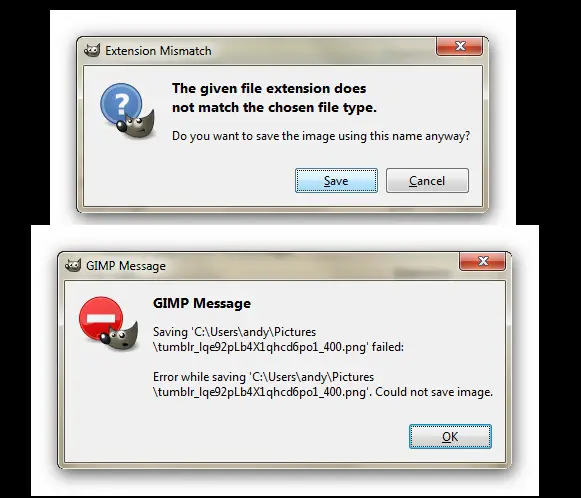
Extension Mismatch
The given file extension does not match the chosen file type. Do you want to save the image using this name anyway?
GIMP Message
Saving ‘C:UsersandyPicturestumblr_lqe92plb4X1qhcd6po1_400.png’ failed:
Error while saving ‘C:UsersandyPicturestumblr_lqe92plb4X1qhcd6po1_400.png’. Could not save image.












