Asked By
p.jane
40 points
N/A
Posted on - 07/05/2011

Hi to all Firefox gurus,
I am here with a small problem occurring with my Firefox browser.
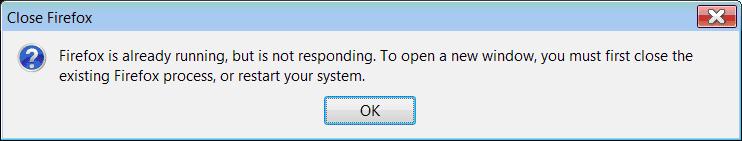
Firefox is already running, but is not responding. To open a new window, you must first close the existing Firefox process, or restart your system.
I was using Firefox at that time I got a surge attack to my Computer because of which my computer restarted and when it turned on I double clicked the firefox.exe shortcut icon to run it but it gave me this error message that Firefox is already running, but I don’t see any Firefox page opened on my desktop then why do I receive this error message.
I thought that it may be due to some other program conflict so I closed all other programs opened but still I was receiving the same error.
Could anyone please tell me how to get rid of this error?
Firefox Already Running Error Conflict

Hi,
This error occurs when Firefox is not closed properly, or you can say that the process is running in the background but the user can't see the application running.
There is a simple way solve this. You just have to end the process.
1. Press's ctrl + alt + del keys together.
2. If in XP task manager is opened to else choose 'start task manager'.
3. Under Process tab find firefox.exe*32.
4. Select it and click end process.
Firefox Already Running Error Conflict

Hi P.Jane,
Whenever the above error message appears, please try to restart the Windows. If the message continues to reappear, follow these steps.
If you are using Windows Vista,
-
Restart the computer.
-
Click Start Menu in Taskbar.
-
Enter %APPDATA% in Search box and then press Enter.
-
Find the folder of Application Data. Go to LocalVirtualStore/Program Files/Mozilla Firefox.
-
Delete a file named xpicleanup.dat.
-
Restart Firefox again.
If you are using Windows XP,
-
Choose Start button and Search. Search Results window shall be opened.
-
Select All files and folders link on the left-handed side.
-
Expand the list of More Advanced options.
-
Click a mark next to Search Sub-folders, Search Hidden Files Folder and Search System Folders.
-
Enter xpicleanup.dat in All or Part of File Name Field.
-
Start the search.
-
Delete all returned results.
-
Restart again the Firefox.
Firefox Already Running Error Conflict

The sudden restarting of your computer probably corrupted one or more files of the browser. If nothing happens when you try to start Firefox and it always trigger the same error, try to uninstall it then install the latest. Download the free version of Revo Uninstaller and install it. Once installed, start Revo Uninstaller then select your Mozilla Firefox among the applications and click “Uninstall”.
Follow the normal uninstall process. When uninstall is complete, click “Scan” to scan your computer for any leftover files then delete everything it finds. This removes everything the program created on your computer. When it is finished, close Revo Uninstaller then download the latest Mozilla Firefox and install it. This should fix the problem.
If you need to download for a different platform, click “Advanced install options & other platforms” on the page to display all supported platforms then just select your preferred platform.













