Final Cut Pro Instrument track error

Hello,
I have installed Final Cut Pro video editing software on Mac OS X and am getting an error doing several operations such as importing, saving etc. Any suggestions?
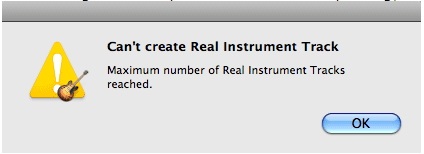
Can’t create Real Instrument Track.
Maximum number of Real Instrument Tracks reached.












