Fatal error!- Error opening/initializing the selected video_out

Hello Guys,
I want to enable my video out to my computer. I am using Ubuntu as my OS, and I don’t know how to configure it.
The error appears and tells me that an error initializing the selected video out.
So please help me about this on how to configure the video out on my computer.
Thanks.
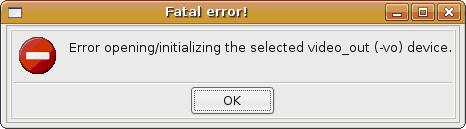
Fatal error!
Error opening/initializing the selected video_out (-vo) device.












