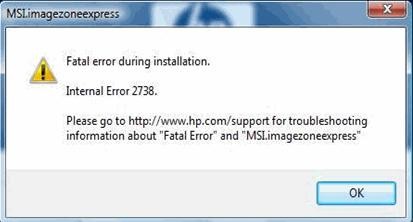Hello,
I bought a printer HP and when I have this error to one of the additional softwares. Is my first printer and I want to install everything that the CD driver have? The problem with this program is that’s the only one with error. Is anyone online that can help me to install this? Can anyone tell some tips and trick how to use my printer efficiently?
Thanks!
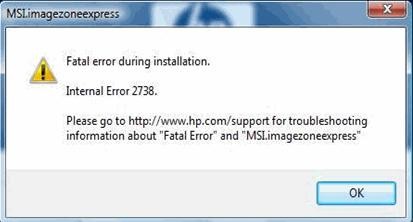
Fatal error during installation.
Internal Error 2738.
Please go to https://support.hp.com/us-en?openCLC=true for troubleshooting information about “Fatal Error and MSI.imagezoneexpress”
OK
Fatal error during installation Internal Error 2738.

Fatal error sometimes happens when you are running or installing an unsupported application. When you are installing something and you encounter this error, you should check again the program if it’s compatible with your operating system. And as I expected, after checking on HP Image Zone Express, it turns out that your operating system is not supported.
The software HP Image Zone Express is a very old application released sometime in 2004 which supports Windows 98, Windows Millennium, Windows 2000, and Windows XP. This version doesn’t even support Microsoft Windows Vista. So, in your case, installing the program will really be unsuccessful. An alternative to HP Image Zone Express is the HP Photosmart Essential which was released in 2008.
But even this doesn’t support Microsoft Windows 7. In case you want to try it, visit HP Photosmart Essential 3.5. It supports Windows XP and Windows Vista only. If you want to try installing it on your computer even if it doesn’t support Windows 7, try running the installer in compatibility mode for Windows Vista. Download the installer first and then save it in a folder.
After downloading, right-click on the installer and select Properties. Select Compatibility tab. Check “Run this program in compatibility mode for” under “Compatibility mode” section, select Windows Vista from the dropdown list, and then click OK. Start the installer and see if it works.