Failure to create a custom System Recovery Disk

Hello All,
I am not able to create a custom System Recovery Disk (SRD) on my computer that has both Symantec System Recovery (SSR) and PGP Desktop Encryption installed. The creation of custom recovery disk fails with an error message. I am using Symantec System Recovery Trial version 2013 on my windows 7 machine. Does PGP Desktop Encryption prevent the recovery disk creation? I had created a recovery disk earlier for a windows XP machine using Symantec System Recovery Trial version 2013 without any issues. There was no PGP Desktop Encryption installed in that case. Do you have any ideas? Thanks in advance.
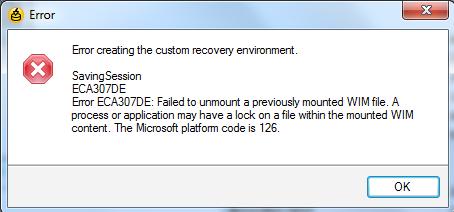
Error creating the custom recovery environment.
Saving Session
ECA307DE: Failed to unmount a previously mounted WIM file. A process or application may have a lock on a file within the mounted WIM content.
The Microsoft platform code is 126.











