Failed to load JVM DLL for Android Studio

Hello brainy,
My installation of JDK bundle and Android Studio went perfectly good. The problem triggered when I try to launch the application. No error was shown during installation. And the try to set variables with different values, no luck error remains the same. Help to find the solution. Thanks in advance.
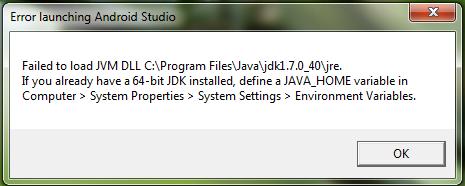
Failed to load JVM DLL C:Progrm FilesJavajdk1.7.0_40jre.
If you already have a 64-bit JDK installed, define JAVA_HOME variable in Computer > System Properties > System Settings > Environmental Variables.












