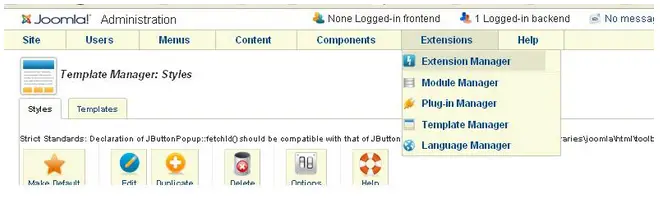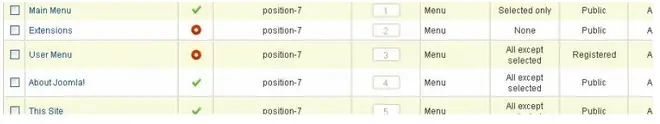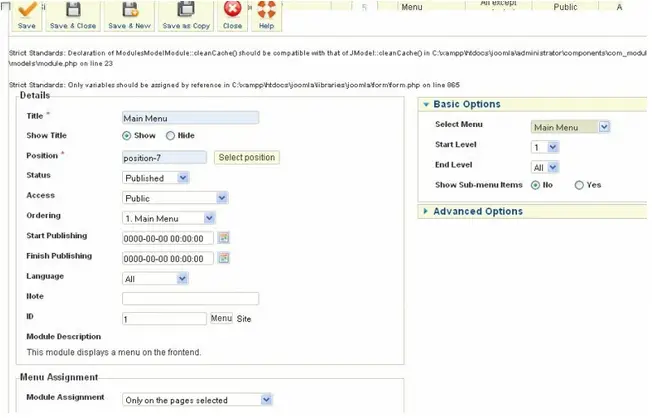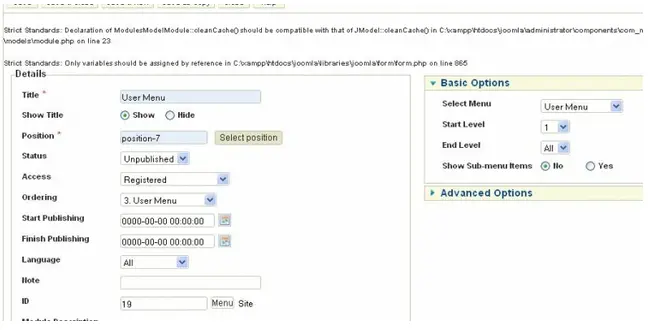Facing Joomla Menu Creation Issue

I have created a menu using joomla menu manager and assigned the links also. But in the preview the menu is not displayed. What is the reason?