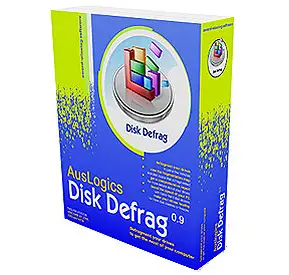I have an external hard drive installed on my desktop computer and I it won't defrag. It looks like it's skipping files. I used Auslogic's defragger. Is there another defragger that can do it or was it because the files cannot be moved? I'm trying to find a tool that can sort the problem but keep my data at the same time.
External Hard drive cannot be defragmented

Hi Azreil, Defragmenting or defragging your drive is a process of taking all or some bits and pieces of the fragment of your files and making sure that they are properly accessible quite near to each other. Some reasons why files cannot be defrag is it might be used by another program, so it is advisable to close down all running programs before defragging. Another factor, is that one of those files might be used by the operating system. One such classic example is the windows page or swap file. PageDefrag from Sysinternals.com have a free utility built for just the purpose of defragging files which might have escaped the initial defragging.
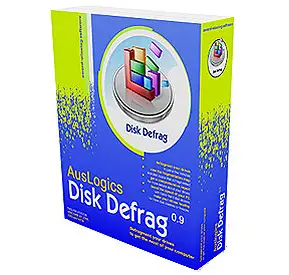
External Hard drive cannot be defragmented

If you think your external hard drive is not defragmented properly, try other disk defragmenter. Try downloading PC Tools Performance Toolkit and install it. Once installed, start PC Tools then go to “Performance” tab and click “Defragment Disks”. Make sure “Deep Defragmentation” is selected among the options then select the drive you want to defrag and then click “Start” to begin the defragmentation.
You can also get the fragmentation level of your drive by selecting “Analysis Only”. Alternatively, you can use the built-in disk defragmenter of your operating system. Click “Start”, “All Programs”, “Accessories”, “System Tools”, then “Disk Defragmenter”. The best way to determine if the disk needs defragmenting is to analyze it first. If you analyze with PC Tools, it will tell you if the disk needs to be defragmented.