Exception EJclMapiError in module avant.exe at 000FD340.

Dear viewers,
I am presently using ultimate pre-alpha 107. A little bit earlier I have been using FBook and also some other tabs at the time of the error’s appearing. At first the following error message appears,
“Signature du problème :
Nom d’événement de problème: APPCRASH
Nom de l’application: avant.exe
Version de l’application: 12.0.0.0
Horodatage de l’application: 4f05785c
Nom du module par défaut: KERNELBASE.dll
Version du module par défaut: 6.1.7600.16850
Horodateur du module par défaut: 4e211485
Code de l’exception: 0eedfade
Décalage de l’exception: 0000b9bc
Version du système: 6.1.7600.2.0.0.256.1
Identificateur de paramètres régionaux: 1036
Information supplémentaire n° 1: 75f1
Information supplémentaire n° 2: 75f1d728f2a8bbb9e2c1e62f4831388e
Information supplémentaire n° 3: 5e29
Information supplémentaire n° 4: 5e298d4c57e539830885a57bffad6583
Lire notre déclaration de confidentialité en ligne :
https://www.msn.com/nl-nl/?ocid=NEFLS000 … cid=0x040c
Si la déclaration de confidentialité en ligne n’est pas disponible, lisez la version hors connexion :
C:Windowssystem32fr-FRerofflps.txt”
As I have closed the first error message, the following second error message appears. ;
“ Tile : Application error
Exception EJclMapiError in module avant.exe at 000FD340
MAPI Error: (2) "General MAPI failure”
A screenshot of the above said error is attached here,
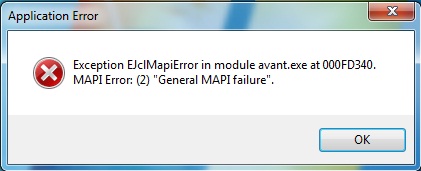
Exception EJclMapiError in module avant.exe at 000FD340.
MAPI Error: (2) "General MAPI failure
I need someone’s help now. If you can,
Please help.












