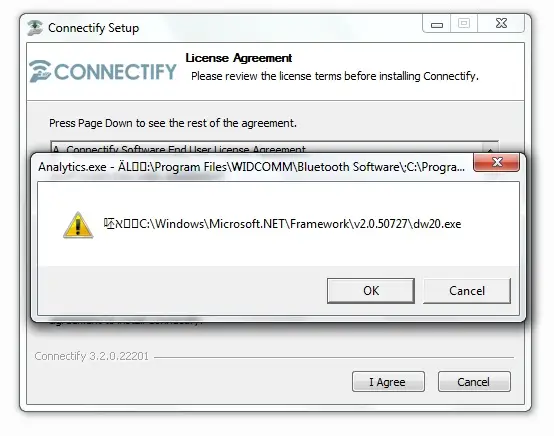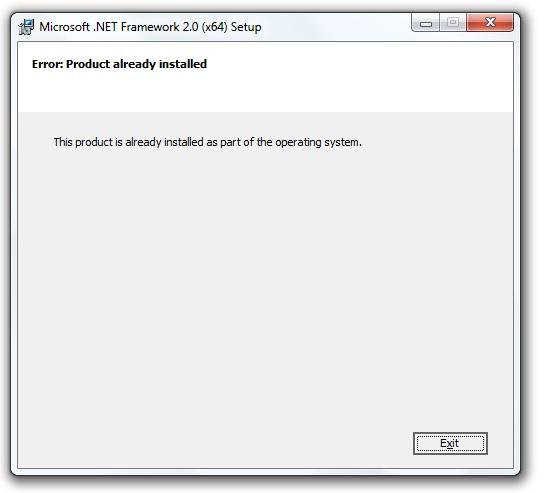Hi,
I have been trying to install Connectify, but I keep getting errors from .NET.
It has been a persistent problem in the past, but hasn’t really bothered me up until now.
If a program requires a version of .NET lower than 4, I am greeted with the following error:
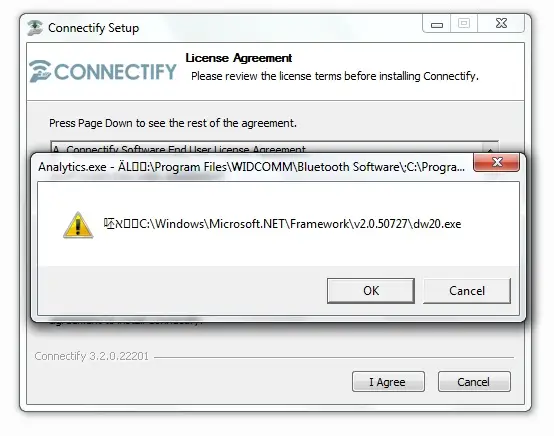
Analytics.exe – AL00:Program FilesWIDCOMMBluetooth SoftwareC:Progra…
X00C:WindowsMicrosoft.NETFrameworkv2.0.50727dw20.exe
OK Cancel
I got .NET v2, but was confronted with the following error when trying to install it.
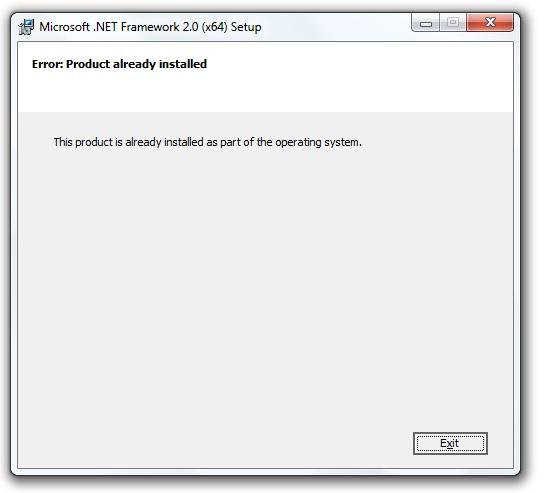
Microsoft .NET Framework 2.0 (x64) Setup
Error: Product already installed
This product is already installed as part of the operating system.
Exit
I guess, it is related to the Bluetooth software. So, should I take that out? I couldn’t find an exact match on Google, but some article said, try 3.5. I did, but nothing changed.
Any solutions?
Thanks.
Errors from dotnet while trying to install connectify

Hello Dear,
I think this problem that you have encountered is just because of the problem with the out dated version of Microsoft .Net Framework as you have mentioned its version as 2.0 like something.
Install the newer version and you may get rid of this problem.
I would like to say that Microsoft developed the latest version of Microsoft .NET Framework 4 4.0. 30319. 1. You can download this from internet free of cost as it is a freeware. For your downloading support, I am giving you a downloading link:
http://www.x64bitdownload.com/downloads/t-64-bit-microsoft-net-framework-4-download-yejevppa.html
Go here, Download and install the latest version, restart your computer, then install connectivity.
Thanks for your time
Errors from dotnet while trying to install connectify

If you can’t install a program and you keep getting an error related to .NET Framework, check if that version of .NET Framework is already installed on your computer. Click “Start”, “Control Panel” then “Programs and Features”. On the next screen, scroll down the list and look for that particular version of .NET Framework that the program is showing.
If you don’t see it among the installed programs, it means that requirement is missing from your computer. You have to install it before installing the program again. Since the program is requesting for .NET Framework 2.0, download and install Microsoft .NET Framework 2.0 Service Pack 2. This version of .NET Framework requires Windows XP or Windows Server 2003.
When you are prompted to restart the computer, click to restart the computer. After booting, install your program again.