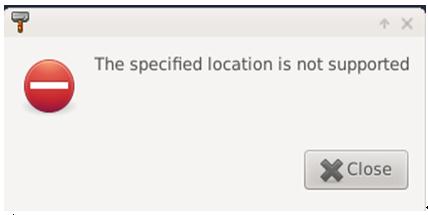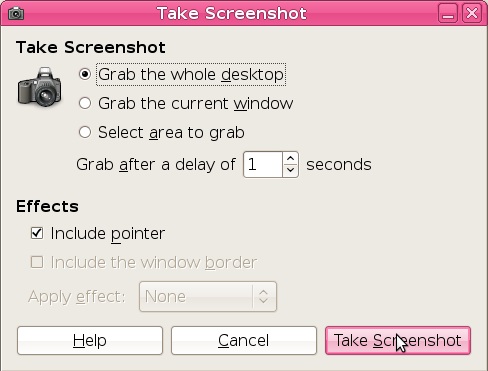Asked By
Jim Tynes
40 points
N/A
Posted on - 09/11/2012

Hi experts,
I received the error message – “The Specified location is not supported”, whenever I tried to copy an image by dragging it from the Firefox or Chrome to the desktop.
Code: The specified location is not supported.
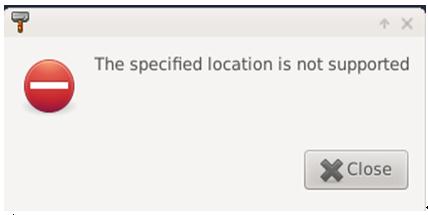
At present, my machine is running with Ubuntu and XFCE. So far, I know that saving image file to the desktop is a regular phenomenon of Windows as well as in Linux. I do not prefer to save image by right clicking on it and waiting for the option.
Please help me to solve the issue.
If you need any other information, please let me know.
Thanks a lot.
Error while copying image by dragging from Firefox or Chrome to desktop

Hi,
A file cannot be saved by dragging it from the web browser. The right click and save method is the conventional method to save an image from the web browser. As you do not want to use the right click and save method, you can make use of the screenshot tool on Ubuntu. It is a pre installed feature by which you can take a screenshot simply by pressing one button on the keyboard. To take a screenshot in Ubuntu follow the steps below:
-
Open the page that contains the image you want to save.
-
If you want to take a screenshot of the entire screen area, press the Print screen button on the keyboard.
-
If you want to take the screenshot of the active window only then press Alt+Print screen.
-
You can also choose the area of the image that you want to save.
See the screenshot below:
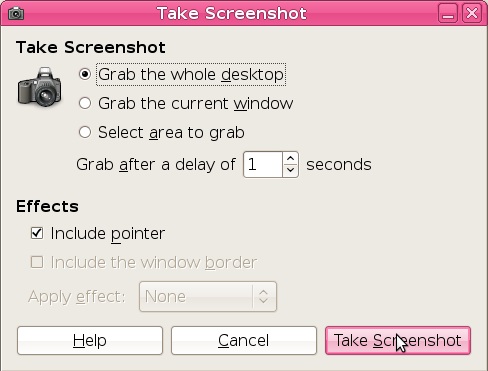
Hope this information helps you.
Error while copying image by dragging from Firefox or Chrome to desktop

I don’t think you have a choice since you’re on Linux. It does work in Microsoft Windows. When you visit a website and you happen to like an image posted on that page, you can save it on your computer by clicking on that image and dragging it all the way to your desktop screen.
The image from the website will appear on your desktop just like when you right-click the image and save it. It works the same way. But since you’re on Linux, I don’t think this method is supported.
Since this method is not supported on your operating system, what you can do is right-click on an image on a webpage and select “Save image as” and select a location on your hard drive where to save the image. If you want to drag-and-drop images from a website to your computer, go back to Microsoft Windows.