Error running Nero in multi-session mode

Hi. I am using Nero for burning important photos and documents.
But while burning some files under multi-session, I got this error
Nero Express
The disc you have inserted is not empty, but the writing mode of your compilation is 'Start multisession' or 'No multisession'. This will cause the information already on the disc to be inaccessible via Windows Explorer.
Should Nero proceed with writing to this disc?"
I am running this on my Windows XP computer. What could be the problem behind it?
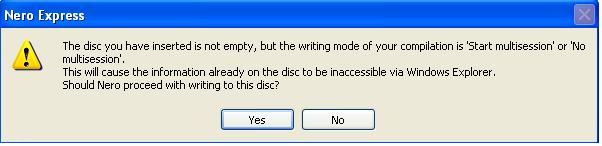
Please help me resolve it.
Thanks.












