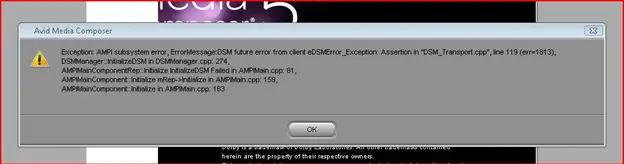Asked By
Kriss
0 points
N/A
Posted on - 11/17/2011

I am unable to open my Avid Media Composer 5.5.x.
It crashes when initializing Audio Plug-ins (that’s when the AMPI error appears).
In general, when I click on it, it displays the following message:
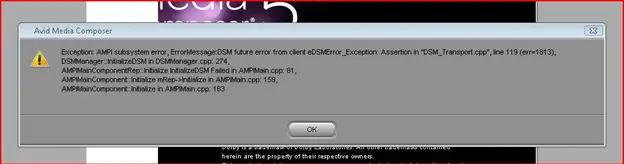
Avid Media Composer
Exception: AMPI subsystem error, Errormessage DSM future error from client eDSMError_Exception: Assertion in “DSM_Transport.cpp”, line 119 (err=1813), DSMManager::InitializeDSM in DSMManager,cpp: 274,
AMPIMainComponentRep::InitializeDSM Failed in AMPIMain.cpp: 81,
AMPIMainComponentRep::Initialize mRep->Initialize in AMPIMain.cpp: 159,
AMPIMainComponentRep::Initialize in AMPIMain.cpp: 163Is there any patch to fix this?
I have:
Windows 7 Professional
Graphics card: NVIDIA GeForce GT240
Intel Core 2 Duo 2.33 GHz processor
Memory: RAM 8 GB
64 Bit OS
Seagate 80 GB 7200 rpm Barracuda Hard Disk
Avid Media Composer crushing when initializing Plug-ins

Hello,
If such error shows than one and only solution is reinstallation of current application.
You can upgrade your version & solve your problem. I suggest you to go to the link and than register over there.
After complete the registration you will get setting for Avid Media Composer 5.5.2 Activation Pack.
It will solve your problem surely.
Thanks.
Avid Media Composer crushing when initializing Plug-ins

Hi!
It's a software problem you have to download/update the latest patch and relaunched the application.
To download the required Patch:
1. Login to the Avid Download Center esd.avid.com
2. Click Avid Editor Patches
3. Click Avid Editor Patches Again
4. Click Download
5. Read the terms condition and then click Accept
6. Right click the link and Download Patch.
Avid Media Composer crushing when initializing Plug-ins

With this problem, at first, it’s hard to predict whether it is a problem in the software itself, a hardware-related problem, or a missing component that needs to be installed separately like additional third-party software. But after checking the software’s technical information I found the real cause of the problem.
Basically, the software Avid Media Composer 5.5 is a 32-bit version and technically if the software is 32-bit it also needs a 32-bit operating system to run and I think this is the part that you don’t have.
It says in your post that you are running a 64-bit operating system and you have Windows 7 Professional. So, in general, you have a Microsoft Windows 7 Professional 64-bit on your computer. Since your operating system is on the 64-bit side, it’s obvious that the software you are trying to work on will really not work.
But even if this is the case, you don’t need to replace your operating system just to use the software. You only need to upgrade your software to Avid Media Composer 6 which is the version intended for 64-bit operating systems. Besides installing the software on your computer, you also need to install QuickTime 7.6.9 or later versions.
Depending on where you downloaded or bought the software, download the version 6 of Avid Media Composer to get you going.