Error or warning when overprinting on white objects in Adobe Illustrator

Hi Gurus,
I was using Adobe Illustrator and was trying overprinting on a white object when I got this message, see below. I was not sure what it meant though. When I pressed the button proceed, it looked fine but when it was printed, it turned out not okay.
Is there a work around for this issue? Please help.
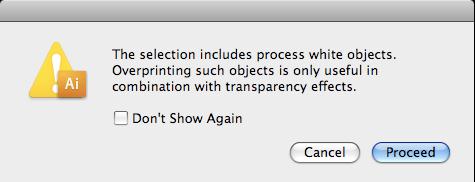
Ai
The selection includes process white objects. Overprinting such objects is only useful in combination with transparency effects.












