An error occurred opening that folder on FTP server

Hello,
When I use LAN network to connect a server which is running on MS Windows 7 Ultimate, an error occurred. The error message says that the folder cannot be opened and I do not have permission to access the folder. Please find below the screenshot for your reference.
Please be advised that port forwarding is working and firewall exception for FileZilla server.exe is set.
Could any expert explain the situation and advise any suggestions please? Thank you very much.
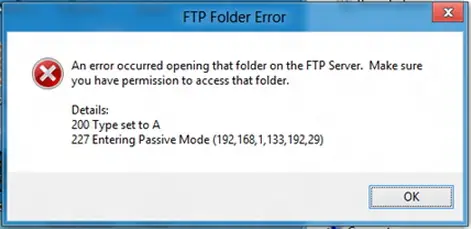
FTP Folder Error
An error occurred opening that folder on FTP server. Make sure
you have permission to access that folder.
Details:
200 Type set to A
227 Entering Passive Mode (192,168,1,133,192,29)













