Learn About Upgrade Windows 7 Ultimate In Detail.

Hi all,
I just have a query about upgrade windows 7 ultimate. I have no idea regarding this concept at all.
Can anybody help me with this, please?
Thank you so much.


Hi all,
I just have a query about upgrade windows 7 ultimate. I have no idea regarding this concept at all.
Can anybody help me with this, please?
Thank you so much.


Windows 7 Upgrade Specifications
Depending on the Windows version you’re currently using, installing Windows 7 on your system may be a long process. Execute Windows 7 Upgrade Advisor to ensure that your computer can run Windows 7, and then review the data below before installing Windows 7 on your system.
If you want to switch from either a 64-bit version to 32-bit or vice versa, you’ll require doing a custom installation.
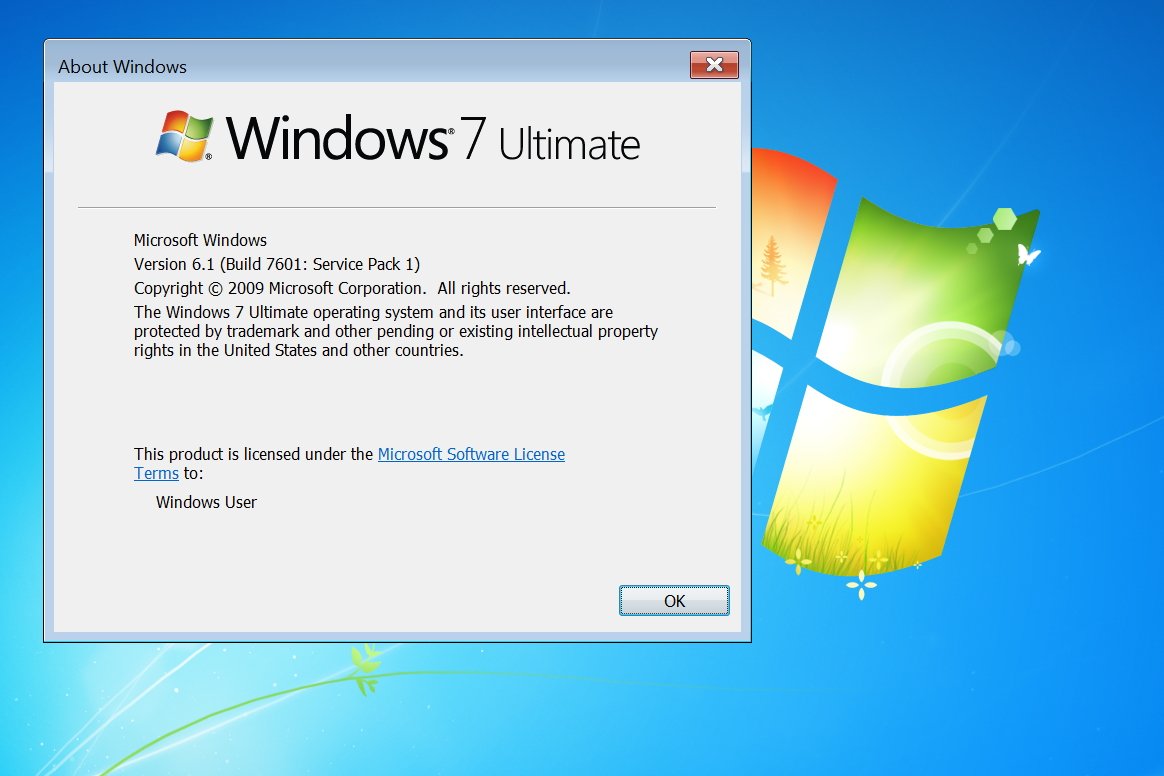


If you want to run Microsoft Windows 7 on your computer, make sure you meet all the requirements. Your computer should have at least 1 GHz or faster 32-bit or 64-bit processor, 1 GB RAM for 32-bit and 2 GB RAM for 64-bit, 16 GB hard drive space for 32-bit and 20 GB hard drive space for 64-bit, and Microsoft DirectX 9-compatible video card with WDDM 1.0 driver or higher.
Microsoft Windows 7 is designed to work with modern multi-core processors. 32-bit Windows 7 can support up to 32 processor cores while 64-bit Windows 7 can support up to 256 processor cores. If you are originally using Microsoft Windows XP and you want to upgrade to Microsoft Windows 7, unfortunately, there is no direct upgrade path.
Though there is no stopping you from upgrading your operating system and installing Windows 7, the process is just different. For Windows XP, you cannot do an “upgrade” to Windows 7 and there is no upgrade software from Windows XP to Windows 7. For Windows XP, you need to do a “clean install”.
This involves formatting your system drive or drive C and installing a fresh copy of Microsoft Windows 7 and installing all your applications back manually. For Microsoft Windows Vista, there’s no problem upgrading to Windows 7. Visit How to Upgrade from Windows Vista to Windows 7 for a complete guide.
