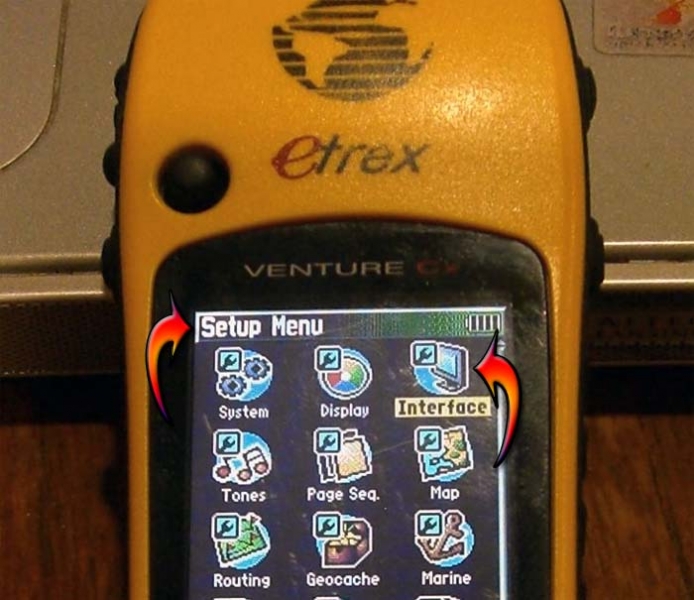Error occur installing some maps on GPS

Hello,
This is the note with error that I have when I want to install some new maps on my laptop. I want to install some new maps on GPS also I am thinking maybe would be good to test them first on my laptop. I am blocked with both processes and no idea how can this note be solved. Techyv experts can you help me to fix this one? Should I install the new maps directly on my GPS?
Thanks!
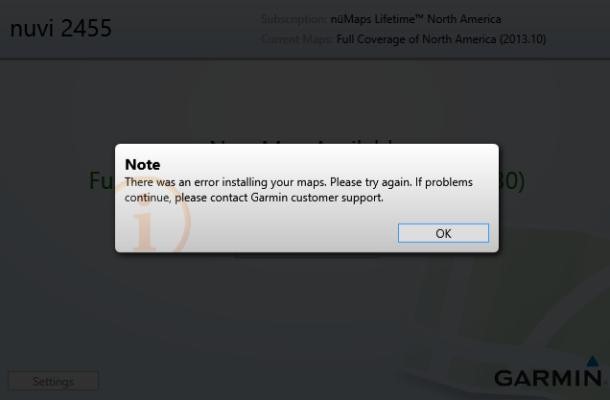
Note
There was an error installing your maps. Please try again. If problems continue, please contact Garmin customer support.