Error with Microsoft Web Platform Installer 4.5

Hello,
When I click this link https://www.microsoft.com/web/handlers/WebPI.ashx/getinstaller/OfficeToolsForVS2012RTW.appids , I get the following error message from Microsoft Web Platform Installer 4.5. How do I resolve this error? Any help would be appreciated.
Thanks.
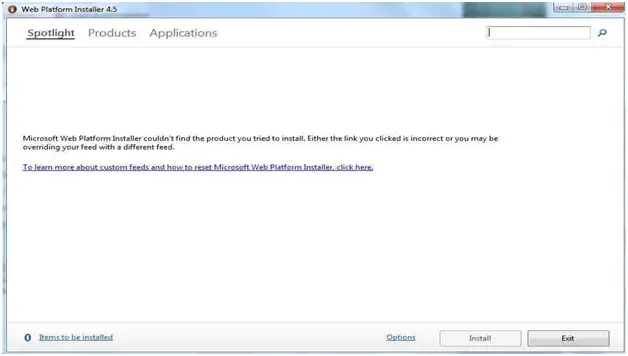
Web Platform installer 4.5
Microsoft web Platform installer couldn’t find the product your tried to install. Either the link you clicked is incorrect or your may be Overriding your feed with a different feed.
To learn more about custom feeds and how to reset Microsoft web Platform installer Chick here.












