An error message appears everytime when tried to Rosegarden save a file

Hello,
Every time I create a new file and press Rosegarden saves it correctly. But the second time I press save the error message displayed on the picture appears, the original file is deleted from the folder where it was saved and a temporary file remains there. There is happening something wrong and very irritating. Have any idea? Thanks in advance.
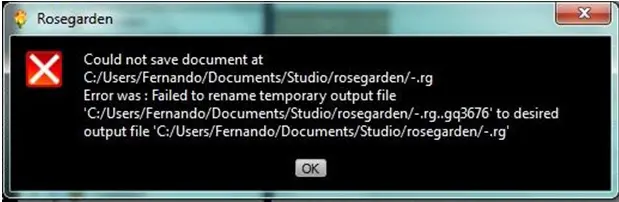
Rosegarden
Could not save document at
C:/Users/Fernando/Documents/Studio/rosegarden/-.org
Error was : Failed to rename the temporary output file
'C:/Users/Fernando/Documents/Studio/rosegarden/-.rg..gq3676' to desired
Output file 'C:/Users/Fernando/Documents/Studio/rosegarden/-.rg'
OK












