MS Access 2003: Error in loading DLL

I Installed Microsoft Access 2003 alone on Windows 7, and it does not give me any errors.
I created a new table and a field name with a Data Type of "Text".
On the field properties under the "Input Mask", when I try to launch the wizard it gives me an error.
Refer to the image below.
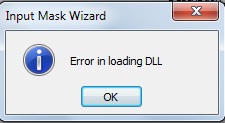
Input Mask Wizard
Error in loading DLL
This error also appears when I try to create a cross tab query. I noticed that every time you launch a certain wizard "Simple Query Wizard", "Cross tab Wizard" etc., this error appears.












