Error in launching an untrusted application

Hello techyv,
I have just installed an application and created a launcher by right-click an item in the menu and then select "Add this launcher to desktop". The resulting launcher displays an icon that looks like it is for a text file.
When I click on it, I get this error message:
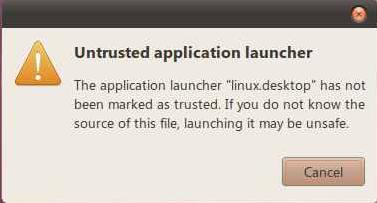
Error:
Untrusted application launcher
The application launcher “linux.desktop” has not been marked as trusted. If you do not know the source of this file, launching it may be unsafe.
The error describes that the application launcher has not been marked as trusted. The only option available is to click "Cancel".I am looking for some assistance to address this issue.
Greetings.












