Error on IIS 7.0 – Help me

Hi,
What I did is that I tried opening a website in IIS by right click. The website did not open instead received this error.
I use Windows Vista operating system and running IIS 7.0. I tried Netstat command to see if some other program is using the same port number. I'm unable to proceed further as the instruction seems to be too confusing and too much technical.
Please help me to overcome this error in an easier way.
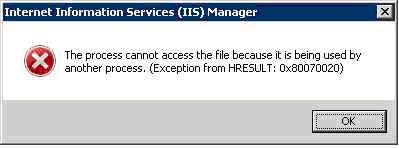
Error: “The process cannot access the file because it is being used by another process. (Exception from HRESULT: 0x80070020)”
Thanks,
Fayee












