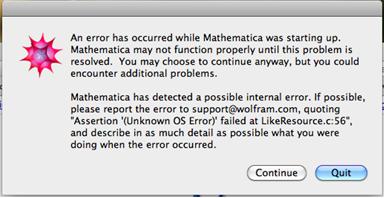Dear,
I am doing work in Microsoft Word composing some school papers.
I want to insert some math symbols for this purpose I download math software now when I trying to insert these symbols then I receive below error due to this error I can’t type schools papers please tell me its solution.
This program work proper in my friend computer but not work in my computer.
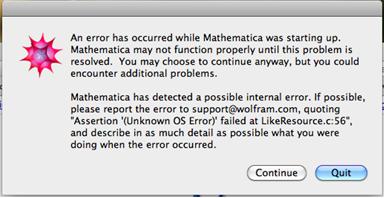
An error has occurred while Mathmatica was starting up.
Mathematica may not function properly until this problem is
resolved. You may choose to continue anyway, but you could
encounter additional problems.
Mathematica has detected a possible internet error. If possible,
please report the error to support@ wolfram.com quoting
“Assertion ‘(Unknown OS Error)’ failed at LikeResource.c:56”,
and describe in an much detail as possible what you were
doing when the error occurred.
Continue Quit
Answered By
sasisena
0 points
N/A
#115423
An error has occurred while Mathematica was starting up

Dear Jessiebannonn,
First: Hold down the “Option” key when you start the Mathematica, Sometimes it will fix the problem.
Second: With some notebooks – if you continuously start the Mathematica will fix the problem and you will be able to work with it.
Third: Above are not working with your system you can reinstall Mathematica and try again.
Fourth: So if you have already failed with above 1st, 2nd and 3rd you can get installation and technical support from “Wolfram Research” for the users holding “active service subscriptions”. Then you can contact installation and technical support by dialing (217) 398-6500. You should have your product license number (L****-****).
For more
technical support visit this site. Or with “Mac OS X Snow Leopard” you can solve this problem. If you can use Mac OS X Snow Leopard Operating System this error will not appear.
An error has occurred while Mathematica was starting up

Since you encountered an internal error after starting Mathematica, check if the one you are using supports your operating system. The error is probably caused by incompatibility which happens if you don’t check the software’s specifications first. Another possible cause is an expired version. If you are using the trial version of Mathematica then you have probably exceeded the 15-day or 30-day period allotted for trial versions.
Mathematica is a shareware program and not a freeware. You can use it for free for either 15 days or 30 days depending on your version without purchasing the product and after that it will expire and you need to purchase it to continue using it. Try downloading the latest version, Mathematica for Mac 10.0.2. This version has added support for Mac OS X 10.9.5 Mavericks and Mac OS X 10.10 Yosemite.
Mac OS X 10.10 Yosemite is the newest version of the Mac operating system. Uninstall your existing Mathematica and then install version 10.0.2. Another thing is, before you can actually use Mathematica, you need to register to get the activation key. Visit Wolfram Mathematica Registration to register or create an account.