Error in H 264 format

Hi all
I have recently downloaded the Expression Encoder 4 (EE4) with SP2. When I try to load an ismv file I am met with an error on my screen. The error says:
Cannot import a zero-length file.
at Microsoft.Expression.Encoder.MediaImportInfo.ValidateMediaFileInfo(MediaFileInfo fileInfo)
at Microsoft.Expression.Encoder.MediaImportInfo.OpenAndValidateMediaFile(String strFilename, MediaLoadOptions loadOptions)
at Microsoft.Expression.Encoder.MediaItem.Analyze(AudioVideoFile audioVideoFile)
at Microsoft.Expression.Encoder.MediaItem.Analyze()
at Microsoft.Expression.Encoder.MediaItem..ctor(String fileName)
I have encoded the smooth stream with H.264 codec and it has an individual audio file. I was met with the same error when I tried to import ismv file to EE4 and also when I was creating
Microsoft. Expression. Encoder. Media Item instance using .net.
My Silverlight player and the media player classic is functioning properly so there is no evidence of my smooth stream being corrupted. When I use windows media player a black screen appears in front of me.
I tested this with Gspot and the screenshots are attached below:
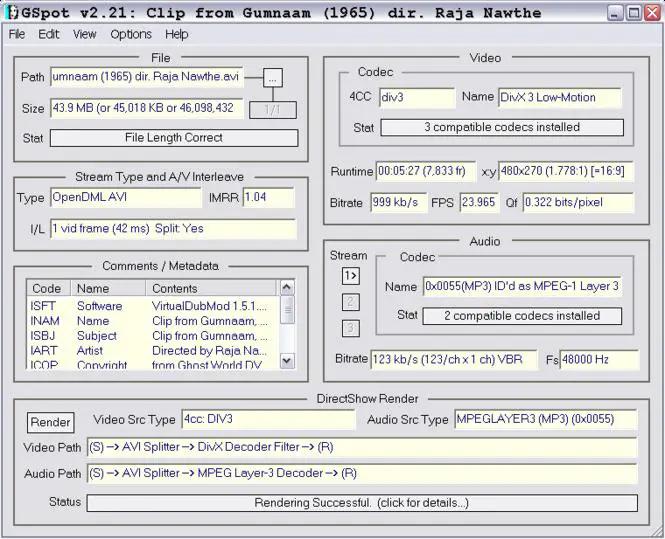
I also tested with big buck bunny H.264 720p.zip sample and everything worked perfectly.
The screenshot is attached below:
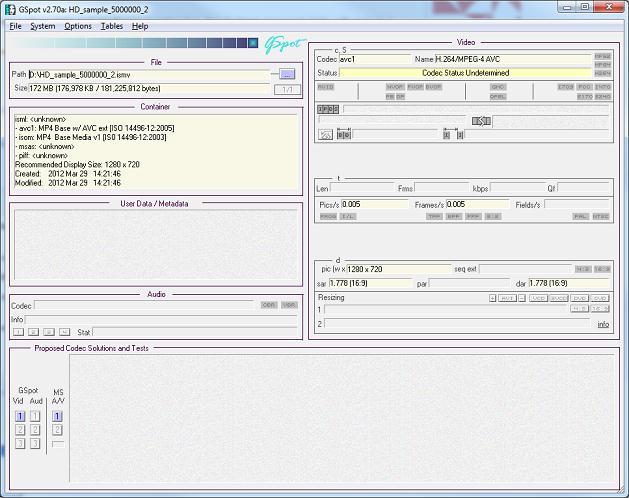
Has anyone else encountered this problem and successfully fixed it up?
Please help me out to get rid of the situation. I'll be really thankful.
Looking forward to your suggestions
Regards
Hermione












