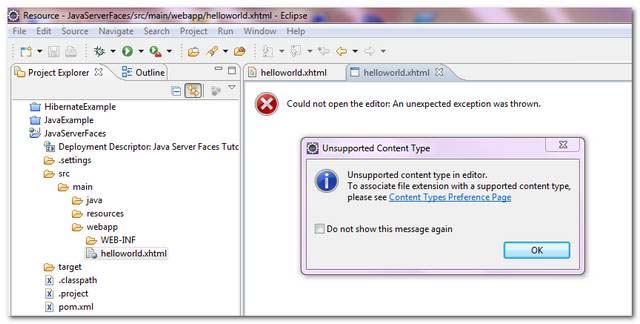Error with Eclipse Unsupported content type in editor.

Hi,
I have this error with Eclipse and I don’t know why this one appeared. I have inserted a correct Xhtml and still. I am not an expert working with Eclipse so am looking for an expert solution. Can any expert from this website help me with my problem? Is this an Eclipse error and how can I prevent it to happen in the future?
Thank you!
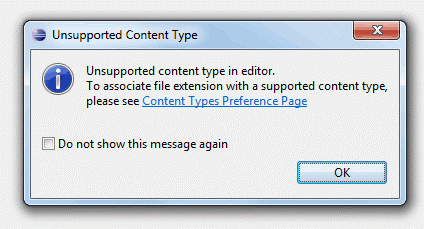
Unsupported Content Type
Unsupported content type in editor.
To associate file extension with a supported content type, please see Content Types Preference Page
Do not show this message again
OK