
Hello Experts,
I run Windows 7 Pro 32-bit. I always received an error stating “An error has occurred while the drawing the contents of this window. This window should be closed.” It’s just randomly appearing but its showing most of the time now. I could not also install Revit Architecture 2012. What to do now?
Error in drawing the content of the window

Hi Hedda,
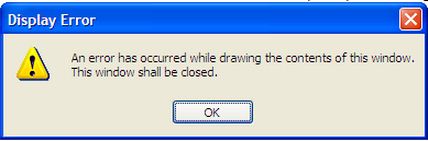
I think your graphics card cannot use for hardware acceleration with Revit based products. Try to install updated driver for your graphics card. You can disable hardware acceleration to prevent this problem.
1. Find the Revit.ini file. You can find it here:
Revit 2012 Products:
C:Users<username>AppDataRoamingAutodeskRevit<Autodesk Revit Product>
2. Right click on Revit.ini file. Choose Open with note pad.
3. Trace the following line:
UseGraphicsHardware="
4. Change the value to 2.
5. Save the Revit.ini file and exit.
6. Restart Revit.
For further information, if you use prior release, you have to search the Revit.ini file here:
C:Program FilesAutodesk<Autodesk Revit Product>Program.
Answered By
emind000
0 points
N/A
#103680
Error in drawing the content of the window

Great day to you! The problem exists because your graphics card cannot be used for graphics acceleration for Revit-based products. You need to check first if your card is on the Graphics Hardware List for Revit. Check also if you have the recommended driver installed.
When you solve these issues then in this way you can install Revit. Revit is easy to install so there is no problem about it. If installed already, click on the Application menu, then to Options. Click then the Graphics tab. Uncheck the Use Hardware Acceleration (Direct3D) check box. Then click OK button to close. Now, restart Revit. This will solve your problem.













