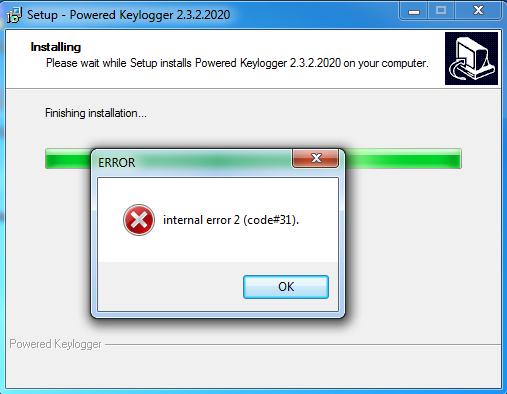Asked By
Sally O
0 points
N/A
Posted on - 10/11/2011

Hello,
After my unsuccessful tries to install Powered Keylogger 2.3.2.2020 I received the following error message:
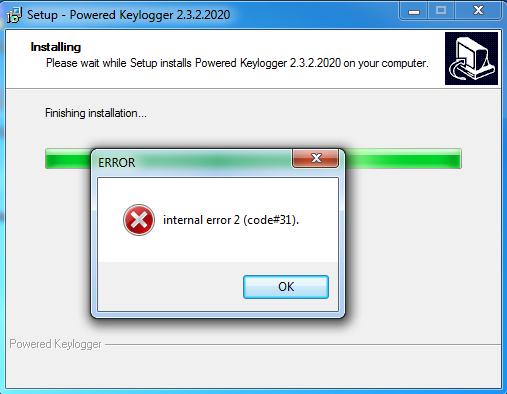
ERROR
internal error 2 (code#31).
First thing I ran the AVG antivirus software to check for malware but that was not the problem. Then I tried turning it off but still no use. I don't remember this particular message appearing before so if anyone had this type of problem please provide any possible solution.
Thanks.
Error code#31 problem during installation

Your system might still be infected, it is a possibility. Try the steps below this might help.
Solution 1:
Purchase a much more secure anti virus, then scan your whole system using it. Your anti virus might not be strong enough to delete certain viruses and all you can do is scan your whole system using it because it is more secured and more powerful.
Solution 2:
Check the requirements and also the operating system that it needs to run on. And try downloading the file again because it might be corrupted. There are certain files that your just download but suddenly have a problem when you start installing it because it is corrupted suddenly.
Answered By
ronbj
0 points
N/A
#90827
Error code#31 problem during installation

Your problem was easy to manage. Here are some advices or solution I can give to you in order to you to fix your computer. Try these following solution and idea:
Solution 1
First, restart your computer. Then, go to start button. Second, click "Control Panel" and go to "System and Security". Third, go to "Device Manager", double click the device and update it. If still code 31 error continue. Lastly, try to go to "Microsoft Trouble Shooter", go to "Mr. fix it."
Solution 2
Computer expert said, that code 31 error was mainly due to lack of maintenance of the computer. There is an advice that before you download any software or device be sure that you fully deleted the older software or device because mostly and not just sometimes it was the cause of code 31 error. To fix this, you must find manually the registry but this will take you more time and make you annoy in doing so. So, the best way was to download a " Registry software" or download "code 31 repair tool" this will help you a lot to fix this kind of problem.
Error code#31 problem during installation

I’m not sure if it is easy to install a keylogger program on a computer that has an antivirus or internet security running. Keyloggers are often identified by security programs as malicious software because they are designed to record keyboard activities and other data on the computer.
If you have tried many times to install that keylogger program and nothing went successful, try disabling your antivirus or internet security temporarily. Once your security program is disabled, try installing the keylogger program again and see if it works. Once it is installed, add the keylogger’s installation folder to your antivirus’ exclusions list so the antivirus will ignore all activities of the keylogger program.
After white listing the keylogger installation folder or adding it to the exclusions list, re-enable your antivirus or internet security. Also, make sure your computer meets the requirements to install the program. If you haven’t updated yet, download the latest free trial of Powered Keylogger. It works with full features for 14 days.