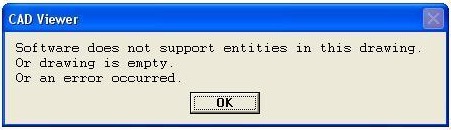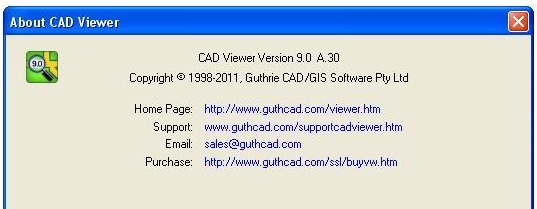I am using CAD Viewer 9 A. 24, but I am getting an error when I try to open an AutoCAD drawing.
First I get Error Code 148.
I click OK, but another error appears saying it doesn't support entities in the drawing (I have attached a screenshot of the said errors below).

Error. Could not load DXF/DWG file.
Error code: -148
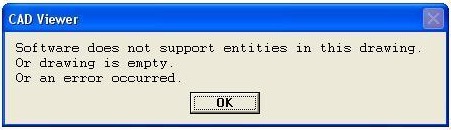
CAD Viewer
Software doe not support entities in this drawing.
Or drawing is empty.
Or an error occurred.
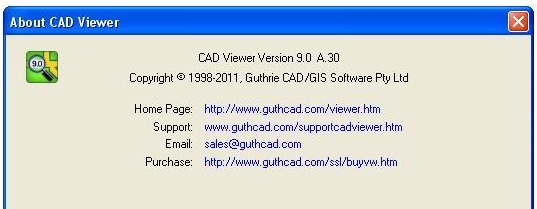
About CAD Viewer
I tried upgrading to A. 30, but the error still shows up each time I try to open the drawing. I tried opening the same drawing from another computer using A. 10, and it opened without any problems at all.
Too bad I can’t attach a copy of the drawing in question due to confidentiality issues (maybe it can help solve the problem). But I am wondering, what could be the software feature differences between A. 10 and A. 24 that prevents the drawing from being opened?
Any ideas on how I can troubleshoot this problem?
Error Code 148 in CAD Viewer

Hi Jordan,
Error Code: -148 is an error in reading layer. You can try to recover the file just go to File > Recover.
If still the error occurs, download the latest version of the Cad Viewer. The latest one is CAD Viewer 10 A. 20 with feature. Here is the download page: http://www.guthcad.com/dlviewer.htm
If still problem exists, just feel free to inquire here or ask your question: http://www.guthcad.com/
Hope this will help.
Error Code 148 in CAD Viewer

This error definitely indicates compatibility problem. It is possible that the file you are trying to open with CAD Viewer is much newer than the version supported by the application. To troubleshoot, first, try to uninstall and reinstall CAD Viewer. Download the free version of Revo Uninstaller and install it. Once installed, start Revo Uninstaller then select your CAD Viewer among the applications and click “Uninstall”.
Follow the normal uninstall process. When uninstall is complete, click “Scan” to scan your computer for any leftover files and delete everything it finds. This removes everything the program created on your computer. When it is finished, close Revo Uninstaller then install CAD Viewer back. See if this works. If this doesn’t work, download and update to the latest version.
Open your web browser and go to CAD Viewer (CAD Reader) and download the latest free trial. The latest version at the moment supports Windows XP, Windows Vista, Windows 7, Windows 8.x, and Windows 10 including Windows Server 2003, Windows Server 2008, Windows Server 2012, and Citrix. Supported file formats include:
- AutoCAD DWG, DXF, and DWF until AutoCAD 2019
- HPGL (*.plt), Microstation DGN, and Esri Shapefile
- PDF, BMP, JPG, TIFF, PNG, GIF, and others