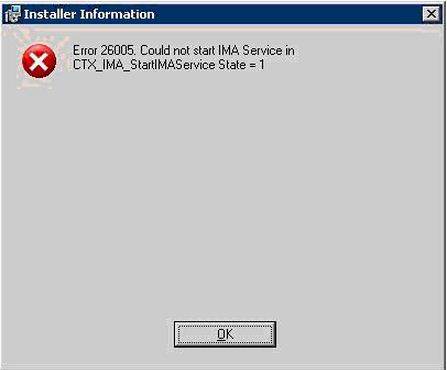Error 26005 Of IMA Service

Good Day everyone,