
What is Error 1604? Can someone assist me what does this error message stands for? My iPod Touch 4th Gen is in Recovery state so I need to Restore my device.
Upon restoring, the said error message prompted to my computer. Can Someone enlighten me on how to resolve this issue.
Thanks.
Error 1604 while updating iPod Touch

Hi,
Thousand of people getting Error 1604 when they try to Upgrade or Restoring their iDevices, I have read in Apple site that Error 1604 is related to USB timing, I don't know what that mean.
If you refer to apple instruction to solve that error, you need to put your iPod in Recovery mode then try to restore with iTunes if error come again, close and reopen iTunes and try to restore again. But i think that instruction is not helpful.
I have a helpful instruction to solve Error 1604 problem, follow these step :
1. Disconnected your iPod from your computer.
2. Close iTunes if the iTunes program still run on your computer.
3. Go to C:Documents and Settings<your username>Application DataApple ComputeriTunesiPhone Software Updates.
4. If you cant find the application data folder, it because windows make it hide as a default, to show the hidden folder, Open windows Explorer > Tools > folder option > open tab View > click on Show Hidden files and Folders > Click on Hide Protected operating system (recommended) > click apply and then ok, see pictures below:
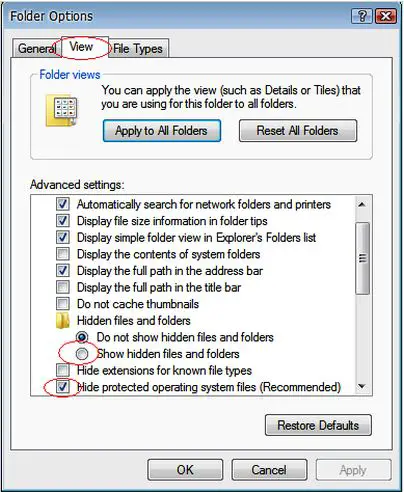
5. In iPhone Software Updates folder you will see some file, cut all file and paste in other folder and don’t delete them to make that as a back up if this process failed you can cut and paste them back.
6. Run iTunes and put your iPod in recovery mode, to do that (Turn off iPod, after your iPod off, hold the home button and connect the iPod to the computer, the iTunes icon should appear with a cable and arrow.)
7. Proceed with restore and iTunes will download the update online.
Error 1604 while updating iPod Touch

The error 1604 you received when restoring your iPod touch is normally due to a problem with the timing of your USB connection when you are trying to restore your device. The problem can be caused by the USB port or the USB cable which connects your iPod touch to your computer. If you received error 1604 while attempting to restore, try transferring your connection to another USB port.
If this doesn’t fix the problem, try setting your device in recovery mode while being restored. To put your iPod touch in recovery mode, disconnect first your device from your computer then press and hold the Sleep/Wake button on the top or side of the device until the red slider appears. When the slider appears, press the Home button and then connect your iPod touch back to your computer.
In iTunes, select “Summary” then click “Restore”. Follow the instructions. Also, when restoring your device, make sure you are using the latest iTunes. If you haven’t updated yet, go to Apple iTunes Download then download and install the latest iTunes.













