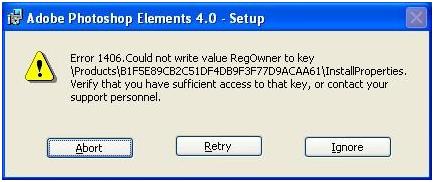Hello.
I am facing some problems while trying to sequence Adobe Photoshop Elements V 4.0. I need to submit it to make a sequence of that application. I wish someone can help me with it.
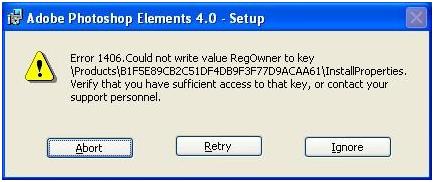
Adobe Photoshop Elements 4.0 – Setup
Error 1406.Could not write value RegOwner to key ProductsB1F5E89CB2C51DF4DB9F3F77D9ACAA6InstaIlProperties. Verily that you have sufficient access to that key, or contact your support personnel.
Abort Retry Ignore
Thanks a lot.
Error 1406: Unable to sequence Adobe Photoshop Elements V.4.0

Hi
The problem with you is that your Adobe Photoshop is not correctly verified or registered due to which this problem has occurred so you need to check this and confirm then you can do that you can make sequence.
This is one solution there is another solution which is you can re-install your software if you are confirmed that your certificate is verified so again install the software and then check if this issue solved or not. Hope this solution will help you getting out of this problem and you can make sequence.
Error 1406: Unable to sequence Adobe Photoshop Elements V.4.0

Hello Gilbert,
Error 1406 is a common error seen by many users. To fix this error please follow the following steps:
1- Go to Start -> Control Panel -> User accounts. Make sure that you have all the administrative privileges. If it is not the case then log out and log in back as administrator.
2- Make sure that you are running the new version of windows installer. You can verify this by visiting the System32 folder inside the Windows folder
3- Update the MSI.dll file with the latest version as it is linked to windows installer described in step 2.
4- You can download and install any program which gives administrative privileges to make sure you have all the rights.
This will solve your problem.
Thanks
Error 1406: Unable to sequence Adobe Photoshop Elements V.4.0

It seems to be a problem with permission. If you are installing Adobe Photoshop Elements, make sure you have enough privilege to perform this action. In general, only administrators or user accounts with administrative privileges are allowed to install applications. But if you are the administrator or you are using an administrator account, you need to elevate the permission of the installer or the installation.
To elevate the permission, right-click on the installer and select “Run as Administrator” or point to “Run as” and select “Administrator”. It should fix the problem and will allow you to install the program and write entries to the registry. Also, before installing the program, make sure your computer is fully compatible with the software.
Adobe Photoshop Elements 4 supports Windows XP (Professional, Home, or Media Center Edition 2005) Service Pack 2 or higher. It requires at least Intel Pentium III 800 MHz or faster processor, 256 MB RAM, 900 MB free hard drive space, 1024 x 768 screen resolution, and CD-ROM. For Mac, it supports OS X 10.3 Panther and 10.4 Tiger.
This software is strictly for Microsoft Windows XP only and might not work on later operating systems.