Error 1402. Symantec cannot open key

Hi,
I have Windows 7 PC, 64bit with 8GB or RAM. I downloaded Symantec System Recovery 2013 and was trying to install on my machine. While it was trying to install and moved on to progress menu, it throws up an Install Error saying Fatal Error: Error 1402. Could not open key:” Not sure what this error means. I am reluctant to play around with the Registry. Is there any tool that I can use to fix this error? Please help. Thanks.
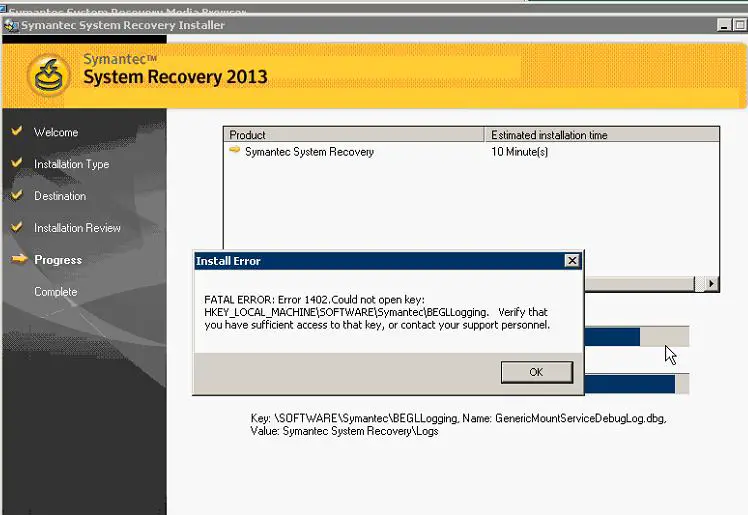
Fatal Error: Error 1402. Could not open key:
HKEY_LOCAL_MACHINESOFTWARESymantecBEGLLogging.Verify that
You have sufficient access to that key, or contact your support personnel.












