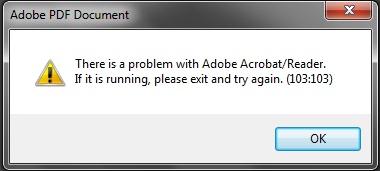Error 118 (net::ERR_CONNECTION_TIMED_OUT): The operation timed out.
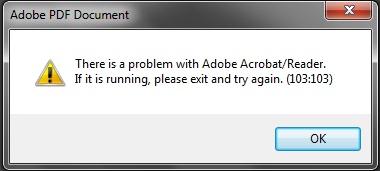
While browsing, I encountered this error/problem several times.
1. You may be experiencing issues with your Internet connection.
To check the internet connections problem as guided in error page, I adjusted proxy settings also as:
Go to the wrench menu > Options > Under the Hood > Change proxy settings > LAN Settings and deselect the "Use a proxy server for your LAN" check box.
But the problem was not solved.
2. The website maybe down.
Now the problem is: how can I check the website whether it is down or up.
Can any body tell me what should I do now to solve this problem?
Error 118: how can I check the website is down or up?

In checking for the availability of a website, try one of the following:
-
Connect to a site other than the one you suspected to be down. If you can connect to it, then that site is indeed down.
If the other site also returned you with a failure of connection then do this second trial:
-
Open your command prompt by clicking the start menu and choose “Run” and type in “CMD” then press enter.
-
You should be in the command prompt window. On the command prompt window, key in “ping www..com”,
-
If this website is up, then you should be receiving your replies.
Error 118: how can I check the website is down or up?

The cause of this error might be the down server of the website that you are trying to enter. There’s a possibility that specific website is modifying or maintaining its webpage or the network of administrator and configuration of firewall are preventing you to access the website.
You can try to access the website using other browsers. If the message error also occurred, the problem is with the website that you are trying to access. Do some website maintenance. If you also can’t get into other sites, the problem might be in your network connection.
Some of the alternative solutions:
-
Launch the “Google Chrome”.
-
Next, open the “Wrench” tab, then press down “Options”.
-
Tap on the “Change Proxy Settings”, you’ll find it on the “Under the hood” button.
-
Then under the LAN, unmarked the “Automatic delete settings”.
-
You can try to renew your IP address by going to “Start” and input in the command field: cmd then input these followings: ipconfig/release and then ipconfig/renew.
Also check the settings of your anti-virus.
Error 118: how can I check the website is down or up?

Hi,
The error "net::ERR_CONNECTION_TIMED_OUT" website you are trying to access may be down is often caused by firewall. You may try to disabled your firewall, windows and or 3rd party software.
This is also caused by network administrator that won't allow you to access some websites.
Are you using your own Internet connection or your at the office, school or anything alike?
You may try using another web browser, like Internet Explorer, Google Chrome or Opera and or Netscape if you still have. The website you are trying to access maybe down, try again later because they may exceeded the bandwidth provisioned to them.
Error 118: how can I check the website is down or up?

Try Below also:
Down For Everyone Or Just me:
Check if the Specific Site is with a problem, or you is the problem:
http://downforeveryoneorjustme.com/