This EnCase is not the active Evidence Processor Manager

Today when I opened my laptop this error appeared on my desktop after all the programs finish to load. I had this error before and it was solved by itself, it disappeared after a while. If I click OK nothing happens but now it seems like I can’t get rid of it. Can anyone help me please to solve this ? What is causing this error ?
Thank you !
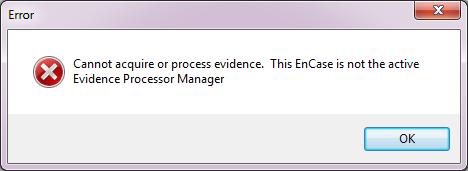
Cannot acquire or process evidence. This EnCase is not the active Evidence Processor Manager












