Difficulty in installing the command line tools

Hi all,
I'm using xcode 4.4 and having difficulty in installing the command line tools.
I need a mac developer for advice! I'm using DP3 and I'm having to hit the checksum error constantly.
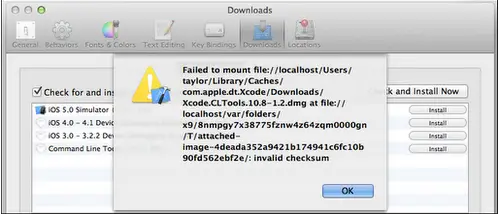
Downloads
Failed to mount file://localhost/Users/
taylor/Library/Caches/
com.apple.dt.Xcode/Downloads/
Xcode.CLTools.10.8-1.2.dmg at file://
localhost/var/folders/
x9/8nmpgy7x38775fznw4z64zqm0000gn
/T/attached-
image-4deada352a9421b174941c6fc10b
90fd562ebf2e/: invalid checksum
OK
I re-downloaded the program, but alas, that has made no difference. I really need all of this.
Can you offer me any advice?












