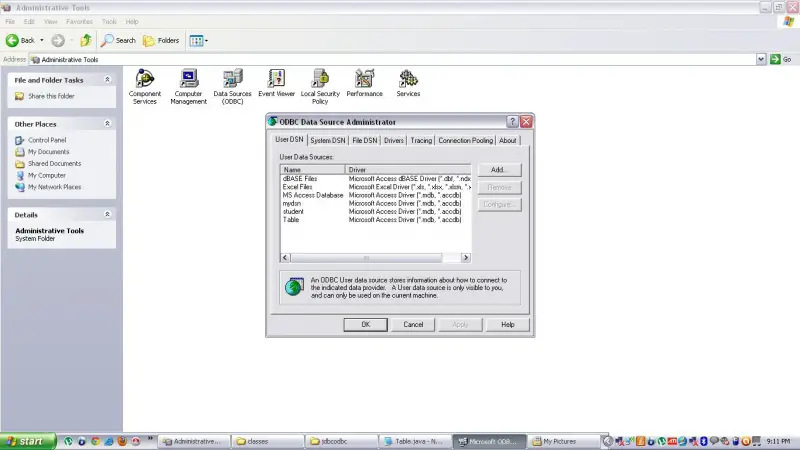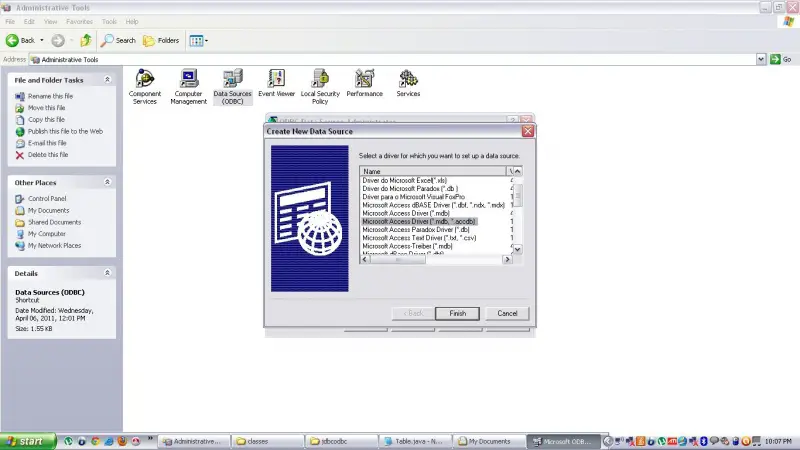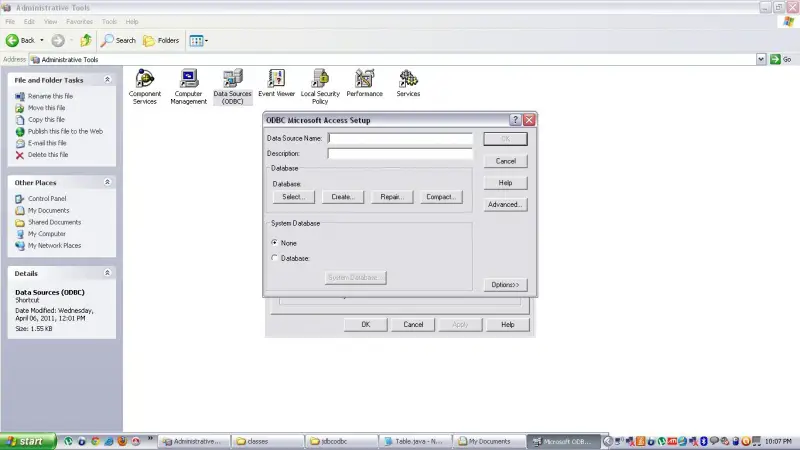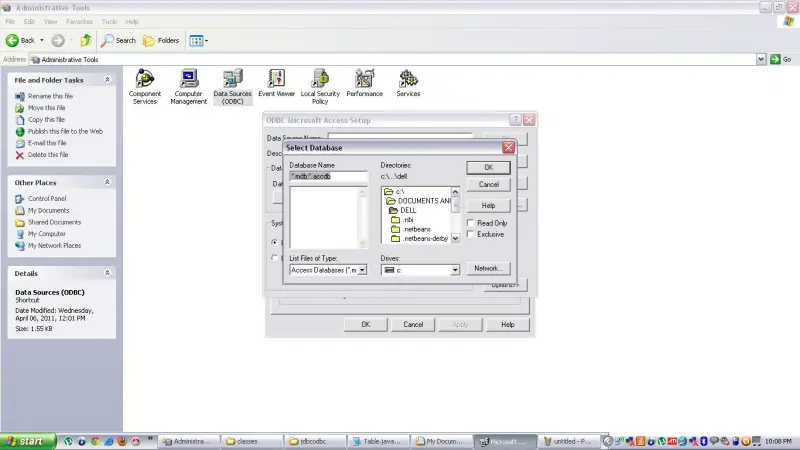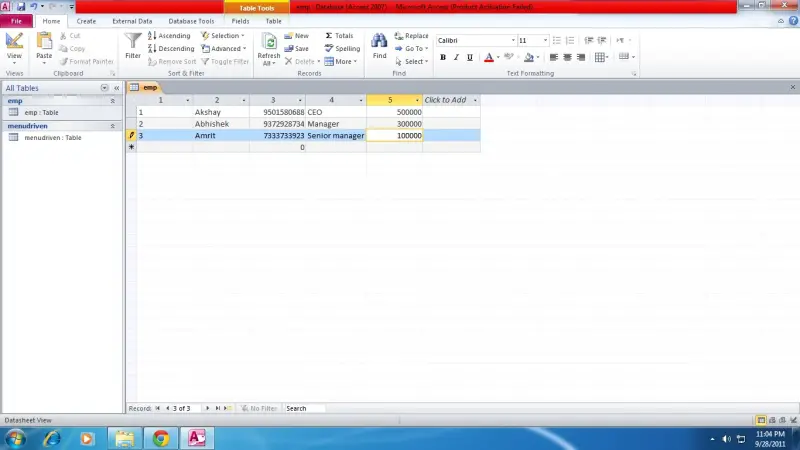Creating and connecting database with JAVA

Hello, I have a question about how can I create a database with Java and how can I also connect that database to my Application or Software.
What are the keys to create and connect the Database to my Application or Software?
Can you give me an Example ?
Thanks !